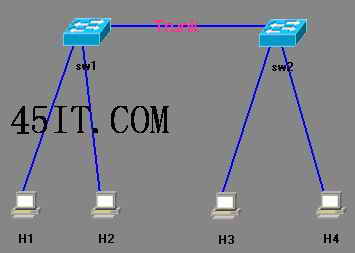局域网合理布线的六大规则
网络拓扑结构凌乱、布线过程中偷工减料、设备摆放不合理,别小看这些网络布线时的疏忽大意、有章不循,它们就是一颗颗定时炸弹,随时都会发作,随时都会毁掉你的网络、你的工作。 亡羊补牢?为时已晚,这些问题需要我们提前避免。 如同大厦
收藏 0赞 0分享
技巧:对无线局域网进行高效故障诊断
基于IEEE 802.11标准的WLAN逐渐进入主流网络,使得针对无线网络的故障诊断和安全保障变得与有线网络一样重要。 支持多种模式的分析仪可以扫描所有802.11频段,包括2 .4GHz和5GHz频段中的所有通道,并以图形化的形式显示,从这些图表中
收藏 0赞 0分享
巧用WinXP中的“网桥”功能
当前局域网已经相当普及,经常会遇到以下的状况: 局域网中新增了一台客户机,但集线器端口已接满,为一台电脑增加集线器太不合算。怎么办?Windows XP的“网桥”功能就派上用场了,不过需要一个前提条件,就是局域网中必须有一台安装了双
收藏 0赞 0分享
设置防火墙实现禁用QQ,MSN,联众
现在要求禁止内网用户使用QQ、联众等聊天和网游软件的需求逐渐增多,不久前售后工程师就处理了一项此类业务。工程师在处理过程中发现了一些解决方法,现在进行一下总结,希
收藏 0赞 0分享
XP中网络怪异事件解决方法
未接网线却显示已启用连接 问:Windows XP系统正确识别了新安装的网卡,并安装了驱动程序,在没有连接网线的情况下,网络连接中的“本地连接”显示已启用,并且处于“连接状态”。在接上网线并设置了相应的参数后,进行网络访问,IE显示“无
收藏 0赞 0分享
为您支招 局域网内如何防止ARP欺骗
对于ARP欺骗,提出几点加强安全防范的措施。环境是主机或者网关是基于Linux/BSD的。一、理论前提 本着“不冤枉好人,不放过一个坏人的原则”,先说说我的一些想法和理
收藏 0赞 0分享
网管,请别随意关闭默认共享!
不知道在什么时候,关闭Windows系统中的C$、D$、IPC$等默认共享成为了最基本的安全防范措施,惊弓之鸟们纷纷响应号召,向默认共享宣战。然而存在是有理由的,默认共享的存在同样如此。你可知道盲目地关闭这些默认共享会带来某些非常严重的危害吗
收藏 0赞 0分享
网络应用技巧 用注册表强化网上邻居
每次与内网用户进行信息共享传输时,“网上邻居”就会被派上用场;当然,在默认状态下系统的“网上邻居”功能十分有限,如果你想与内网朋友更高效、更安全地进行共享传输时,就必须想方设法挖掘“网上邻居”自身的潜能。这不,本文为了帮助各位网
收藏 0赞 0分享
教你在局域网中映射网络驱动器的使用
一、为每个学生机建立“映射网络驱动器”
环境为Windows 98对等网。教师机名为“Teacher”,硬盘分成四个区为C、D、E、F;学生机有60台,计算机名为1~60,硬盘分成三个分区C、D、E。
首先在教师机的F盘上建立60个文件夹,文件夹的名字
收藏 0赞 0分享
节约成本 详解网络打印机安装方法
现在很多单位为了节约成本,普遍采取共享使用网络打印机的方法,正巧笔者的单位也要求办公室和其他科室共用办公室的打印机,下面我们一起来看看如何添加网络打印机。 首先,在办公室的计算机上,安装好打印机的驱动,并且把打印机设为共享,
收藏 0赞 0分享