本文来源于Element官方文档:
http://element-cn.eleme.io/#/zh-CN/component/carousel
基础用法
普通走马灯
<div class="block">
<span class="demonstration">默认 Hover 指示器触发</span>
<el-carousel height="150px">
<el-carousel-item v-for="item in 4" :key="item">
<h3>{{ item }}</h3>
</el-carousel-item>
</el-carousel>
</div>
<div class="block">
<span class="demonstration">Click 指示器触发</span>
<el-carousel trigger="click" height="150px">
<el-carousel-item v-for="item in 4" :key="item">
<h3>{{ item }}</h3>
</el-carousel-item>
</el-carousel>
</div>
组件— 走马灯
基础用法
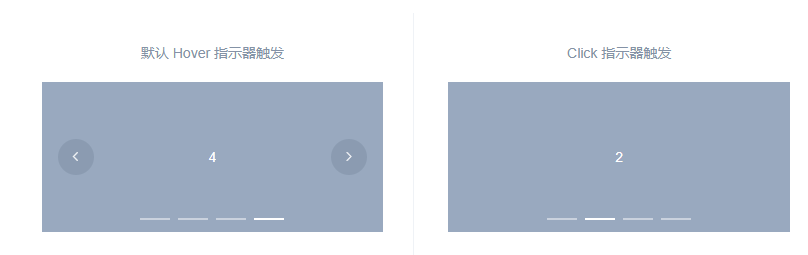
<template>
<div class="block">
<span class="demonstration">默认 Hover 指示器触发</span>
<el-carousel height="150px">
<el-carousel-item v-for="item in 4" :key="item">
<h3 class="small">{{ item }}</h3>
</el-carousel-item>
</el-carousel>
</div>
<div class="block">
<span class="demonstration">Click 指示器触发</span>
<el-carousel trigger="click" height="150px">
<el-carousel-item v-for="item in 4" :key="item">
<h3 class="small">{{ item }}</h3>
</el-carousel-item>
</el-carousel>
</div>
</template>
<style>
.el-carousel__item h3 {
color: #475669;
font-size: 14px;
opacity: 0.75;
line-height: 150px;
margin: 0;
}
.el-carousel__item:nth-child(2n) {
background-color: #99a9bf;
}
.el-carousel__item:nth-child(2n+1) {
background-color: #d3dce6;
}
</style>
指示器
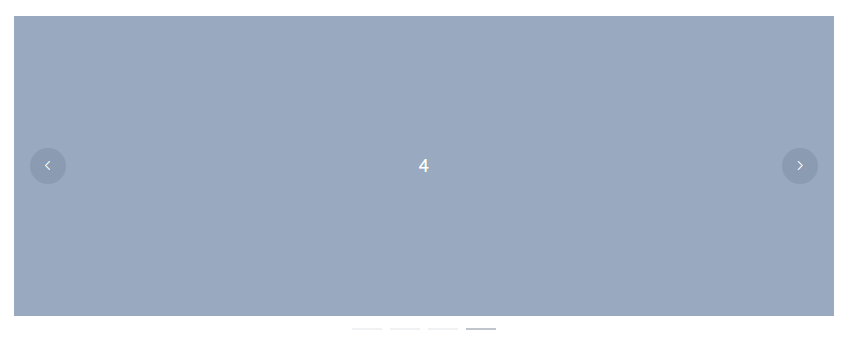
<template>
<div class="block">
<span class="demonstration">默认 Hover 指示器触发</span>
<el-carousel height="150px">
<el-carousel-item v-for="item in 4" :key="item">
<h3 class="small">{{ item }}</h3>
</el-carousel-item>
</el-carousel>
</div>
<div class="block">
<span class="demonstration">Click 指示器触发</span>
<el-carousel trigger="click" height="150px">
<el-carousel-item v-for="item in 4" :key="item">
<h3 class="small">{{ item }}</h3>
</el-carousel-item>
</el-carousel>
</div>
</template>
<style>
.el-carousel__item h3 {
color: #475669;
font-size: 14px;
opacity: 0.75;
line-height: 150px;
margin: 0;
}
.el-carousel__item:nth-child(2n) {
background-color: #99a9bf;
}
.el-carousel__item:nth-child(2n+1) {
background-color: #d3dce6;
}
</style>
切换箭头

<template>
<div class="block">
<span class="demonstration">默认 Hover 指示器触发</span>
<el-carousel height="150px">
<el-carousel-item v-for="item in 4" :key="item">
<h3 class="small">{{ item }}</h3>
</el-carousel-item>
</el-carousel>
</div>
<div class="block">
<span class="demonstration">Click 指示器触发</span>
<el-carousel trigger="click" height="150px">
<el-carousel-item v-for="item in 4" :key="item">
<h3 class="small">{{ item }}</h3>
</el-carousel-item>
</el-carousel>
</div>
</template>
<style>
.el-carousel__item h3 {
color: #475669;
font-size: 14px;
opacity: 0.75;
line-height: 150px;
margin: 0;
}
.el-carousel__item:nth-child(2n) {
background-color: #99a9bf;
}
.el-carousel__item:nth-child(2n+1) {
background-color: #d3dce6;
}
</style>
卡片化
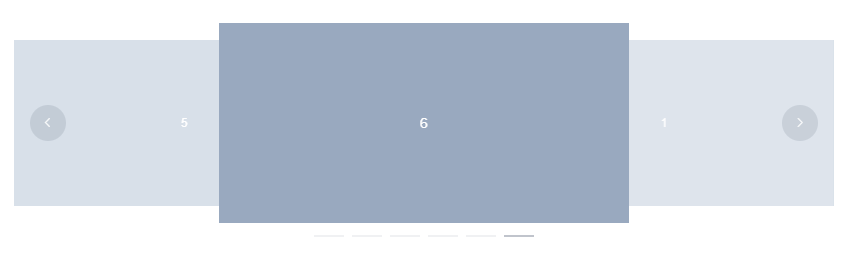
<template>
<el-carousel :interval="4000" type="card" height="200px">
<el-carousel-item v-for="item in 6" :key="item">
<h3 class="medium">{{ item }}</h3>
</el-carousel-item>
</el-carousel>
</template>
<style>
.el-carousel__item h3 {
color: #475669;
font-size: 14px;
opacity: 0.75;
line-height: 200px;
margin: 0;
}
.el-carousel__item:nth-child(2n) {
background-color: #99a9bf;
}
.el-carousel__item:nth-child(2n+1) {
background-color: #d3dce6;
}
</style>
方向
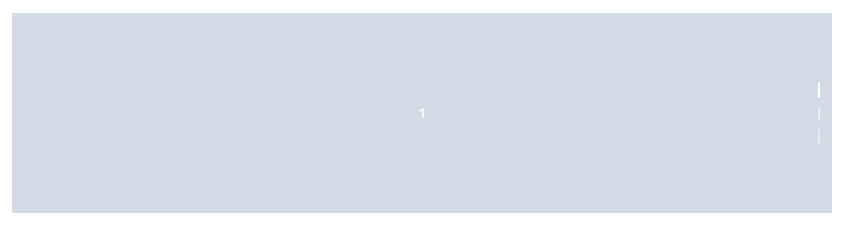
<template>
<el-carousel height="200px" direction="vertical" :autoplay="false">
<el-carousel-item v-for="item in 3" :key="item">
<h3 class="medium">{{ item }}</h3>
</el-carousel-item>
</el-carousel>
</template>
<style>
.el-carousel__item h3 {
color: #475669;
font-size: 14px;
opacity: 0.75;
line-height: 200px;
margin: 0;
}
.el-carousel__item:nth-child(2n) {
background-color: #99a9bf;
}
.el-carousel__item:nth-child(2n+1) {
background-color: #d3dce6;
}
</style>
Carousel Attributes
| 参数 | 说明 | 类型 | 可选值 | 默认值 |
|---|---|---|---|---|
| height | 走马灯的高度 | string | — | — |
| initial-index | 初始状态激活的幻灯片的索引,从 0 开始 | number | — | 0 |
| trigger | 指示器的触发方式 | string | click | — |
| autoplay | 是否自动切换 | boolean | — | true |
| interval | 自动切换的时间间隔,单位为毫秒 | number | — | 3000 |
| indicator-position | 指示器的位置 | string | outside/none | — |
| arrow | 切换箭头的显示时机 | string | always/hover/never | hover |
| type | 走马灯的类型 | string | card | — |
Carousel Events
| 事件名称 | 说明 | 回调参数 |
|---|---|---|
| change | 幻灯片切换时触发 | 目前激活的幻灯片的索引,原幻灯片的索引 |
Carousel Methods
| 方法名 | 说明 | 参数 |
|---|---|---|
| setActiveItem | 手动切换幻灯片 | 需要切换的幻灯片的索引,从 0 开始;或相应 el-carousel-item 的 name 属性值 |
| prev | 切换至上一张幻灯片 | — |
| next | 切换至下一张幻灯片 | — |
Carousel-Item Attributes
| 参数 | 说明 | 类型 | 可选值 | 默认值 |
|---|---|---|---|---|
| name | 幻灯片的名字,可用作 setActiveItem 的参数 | string | — | — |
| label | 该幻灯片所对应指示器的文本 | string | — | — |