手残更新Pycharm 2020.1 版时将配置文件都删除了😂;在此重新记录下配置!

安装教程参考:idea2020.1最新版永久破解/pycharm也可用(步骤详解)
编辑器字体
设置路径:File | Settings | Editor | Font

Python 文件模板
设置路径:File | Settings | Editor | File and Code Templates
# -*- coding: utf-8 -*-
"""
@Time : ${DATE}
@Author : ${USER}
@File : ${NAME}
@Description :
"""

插件
设置路径:File | Settings | Plugins
安装方式:直接在Marketplace搜索安装;【Ps:安装速度慢且很可能失败】

官网下载插件安装:https://plugins.jetbrains.com/pycharm
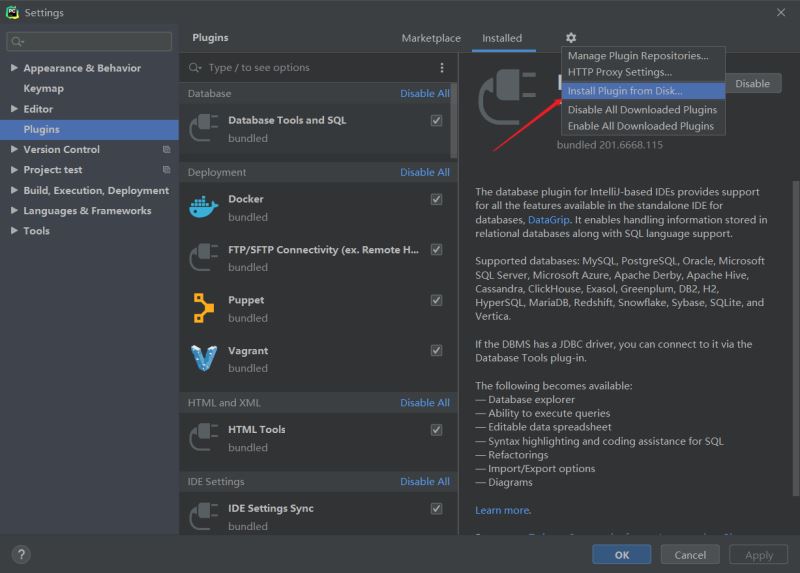
插件
比自带主题稍微好看点!
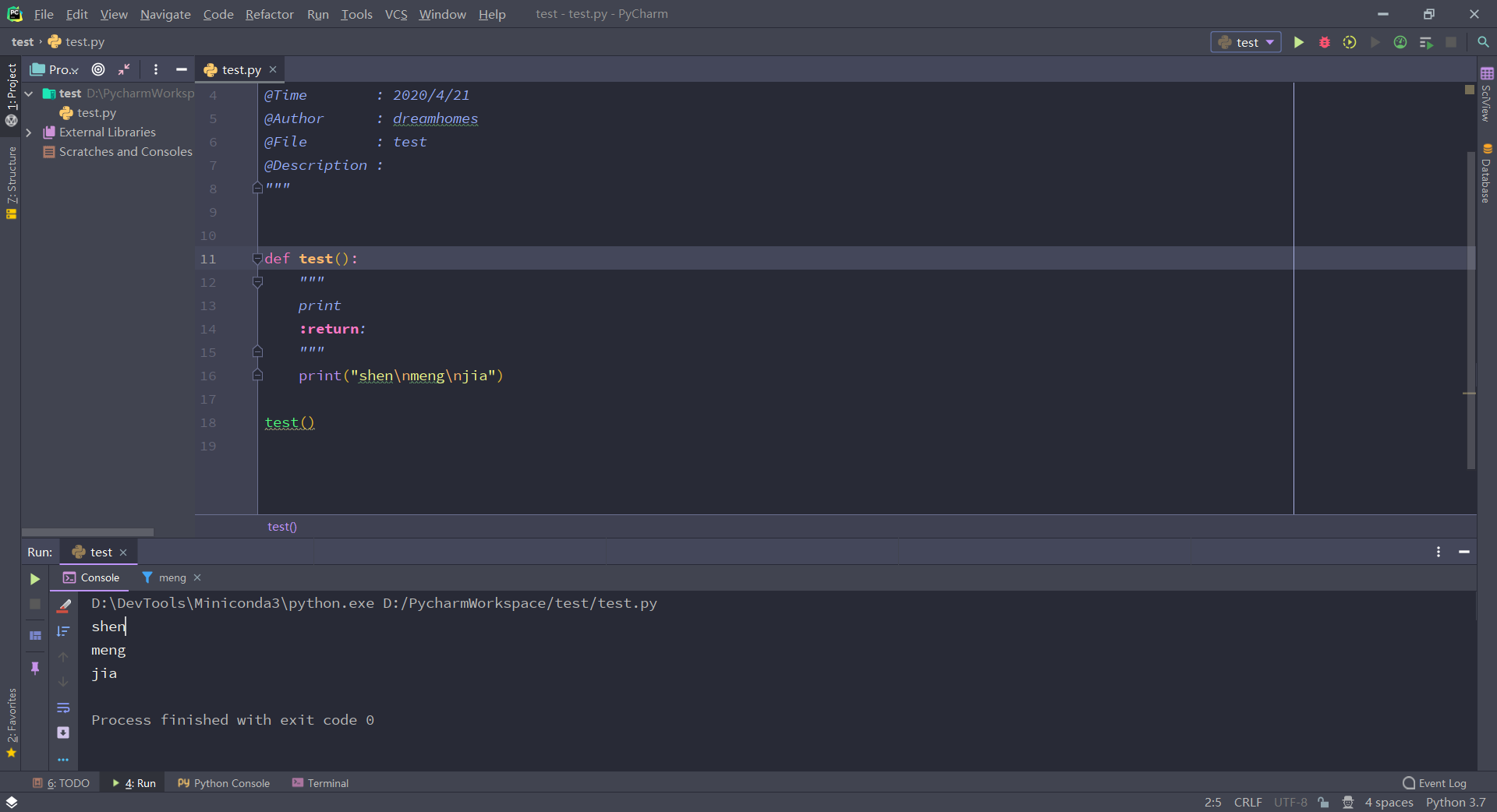
设置输出信息配色:

…
autopep8 代码格式
设置路径:File | Settings | Tools | External Tools
autopep8autopep8 或者 autopep8.exe 绝对路径--in-place --aggressive --aggressive $FilePath$$ProjectFileDir$$FILE_PATH$:$LINE$:$COLUMN$:.*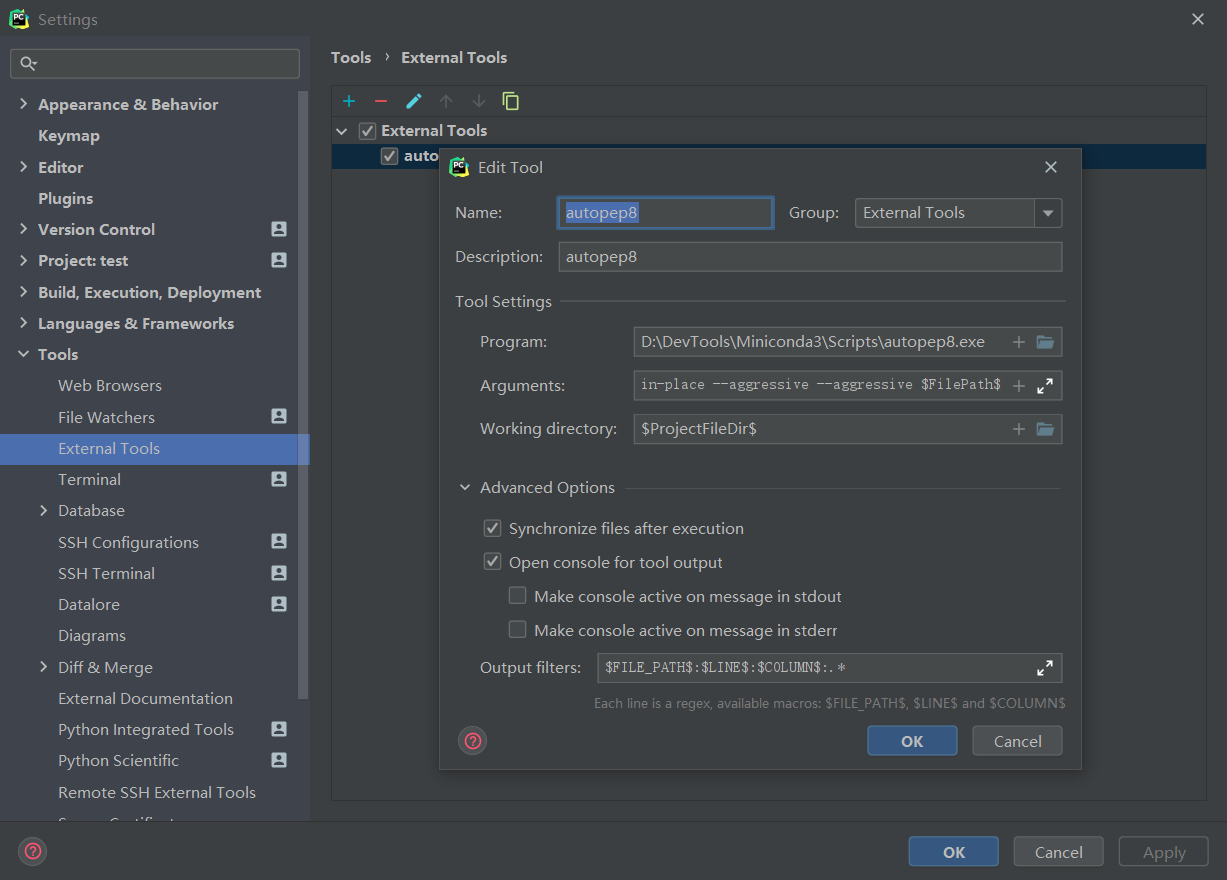
切换终端powershell
设置路径:File | Settings | Tools | Terminal
