豆瓣电影排行榜前250 分为10页,第一页的url为https://movie.douban.com/top250,但实际上应该是https://movie.douban.com/top250?start=0 后面的参数0表示从第几个开始,如0表示从第一(肖申克的救赎)到第二十五(触不可及),https://movie.douban.com/top250?start=25表示从第二十六(蝙蝠侠:黑暗骑士)到第五十名(死亡诗社)。等等,
所以可以用一个步长为25的range的for循环参数
分析完页面组成后,开始获取页面,直接request.get()发现没有返回任何东西,输出一下响应码
url = 'https://movie.douban.com/top250?start=0'res = request.get(url=url)print(res.status_code)
发现返回响应码418
以前没见过这个,拉网线上网查一下,发现给get里面加一个header参数就行了
这里可以用自己浏览器的user-agent,如
headers = {'User-Agent': 'Mozilla/5.0 (Windows NT 10.0; Win64; x64) AppleWebKit/537.36 (KHTML, like Gecko) Chrome/73.0.3683.103 Safari/537.36'}
或者用fake_agent(安装直接用pip install fake_agent) 来为自己生成一个随机的agent添加到header字典中
from fake_useragent import UserAgentheaders = {'User-Agent': UserAgent().random}
之后就可以得到页面源码了。
然后使用lxml.etree,即xpath解析页面源码。用浏览器插件xpath finder快速定位到元素
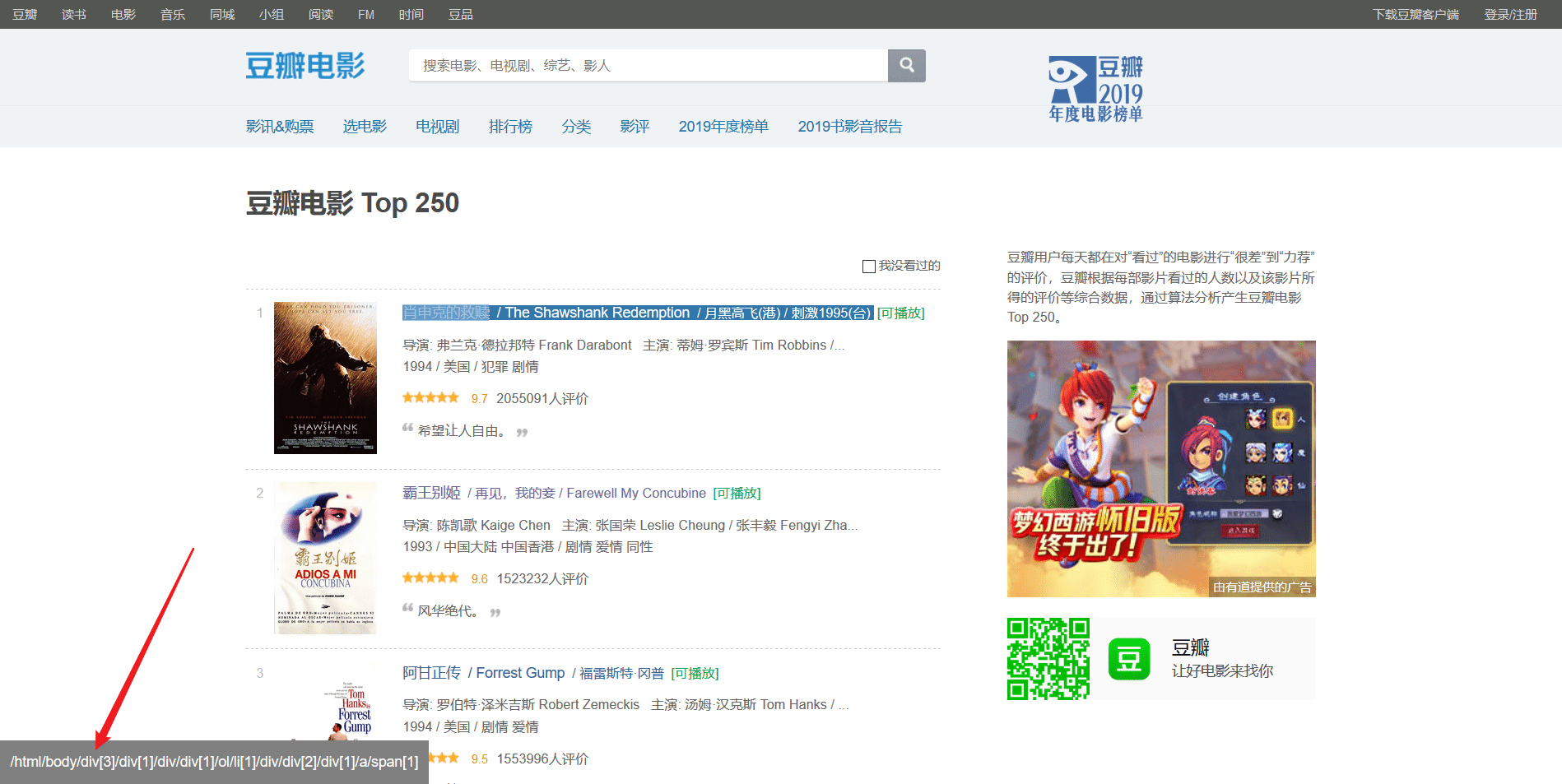
import requests
import lxml.etree as etree
url = 'https://movie.douban.com/top250?start=0'
headers = {'User-Agent': 'Mozilla/5.0 (Windows NT 10.0; Win64; x64) AppleWebKit/537.36 (KHTML, like Gecko) Chrome/73.0.3683.103 Safari/537.36'}
res = requests.get(url=url, headers=headers)
print(res.text)
html = etree.HTML(res.text)
name = html.xpath("/html/body/div[3]/div[1]/div/div[1]/ol/li[1]/div/div[2]/div[1]/a/span[1]")
print(name)
但是直接这样子,解析到的是这样的结果
[<Element span at 0x20b2f0cc488>]
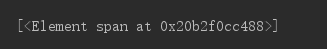
关于这东西是什么,有文章写的很好:https://www.jb51.net/article/132145.htm
这里我直接写解决部分,在使用xpath解析时,后面加上/text()
name = html.xpath("/html/body/div[3]/div[1]/div/div[1]/ol/li[1]/div/div[2]/div[1]/a/span[1]/text()")
解决后,再使用xpath finder插件,一步一步获取到电影所有数据
最后把这个写在函数里,外面再套上一开始说的循环,就OK了
# -*- coding: utf-8 -*-
import requests
import lxml.etree as etree
def get_source(page):
url = 'https://movie.douban.com/top250?start={}'.format(page)
headers = {
'User-Agent': 'Mozilla/5.0 (Windows NT 10.0; Win64; x64) AppleWebKit/537.36 (KHTML, like Gecko) Chrome/73.0.3683.103 Safari/537.36'}
print(url)
res = requests.get(url=url, headers=headers)
print(res.status_code)
html = etree.HTML(res.text)
for i in range(1, 26):
name = html.xpath("/html/body/div[3]/div[1]/div/div[1]/ol/li[{}]/div/div[2]/div[1]/a/span[1]/text()".format(i))
info = html.xpath("/html/body/div[3]/div[1]/div/div[1]/ol/li[{}]/div/div[2]/div[2]/p[1]/text()".format(i))
score = html.xpath(
"/html/body/div[3]/div[1]/div/div[1]/ol/li[{}]/div/div[2]/div[2]/div/span[2]/text()".format(i))
slogan = html.xpath(
"/html/body/div[3]/div[1]/div/div[1]/ol/li[{}]/div/div[2]/div[2]/p[2]/span/text()".format(i))
print(name[0])
print(info[0].replace(' ', ''))
print(info[1].replace(' ', ''))
print(score[0])
print(slogan[0])
n = 1
for i in range(0, 250, 25):
print('第%d页' % n)
n += 1
get_source(i)
print('==========================================')
在定位时,发现有4部电影介绍没有slogan,导致获取到的信息为空列表,也就导致了list.append()会出错。所以我加上了几个差错处理,解决方式可能有点傻,如果有更好的解决办法,洗耳恭听
代码在最后可以看到
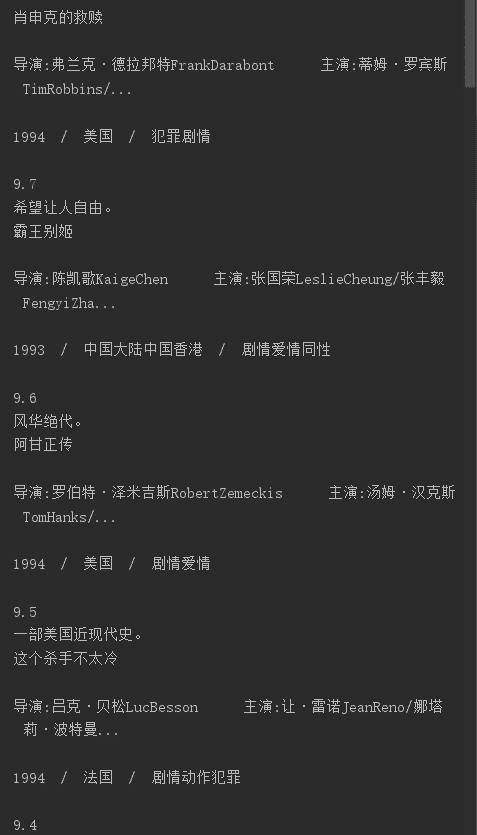
EXCEL保存部分
这里我用的xlwt
book = xlwt.Workbook()
sheet = book.add_sheet(u'sheetname', cell_overwrite_ok=True)
创建一个sheet表单。
数据保存到一个大列表中,列表嵌套列表
再通过循环把数据导入到excel表单中
r = 1
for i in LIST: #有10页
for j in i: #有25条数据
c = 2
for x in j: #有5组数据
print(x)
sheet.write(r, c, x)
c += 1
r += 1
最后在保存一下
book.save(r'douban.xls')
注意文件后缀要用xls,用xlsx会导致文件打不开
然后就大功告成了
打开文件,手动加入排名,等部分信息(这些也可以在程序里完成,我嫌麻烦,就没写,直接手动来的快)
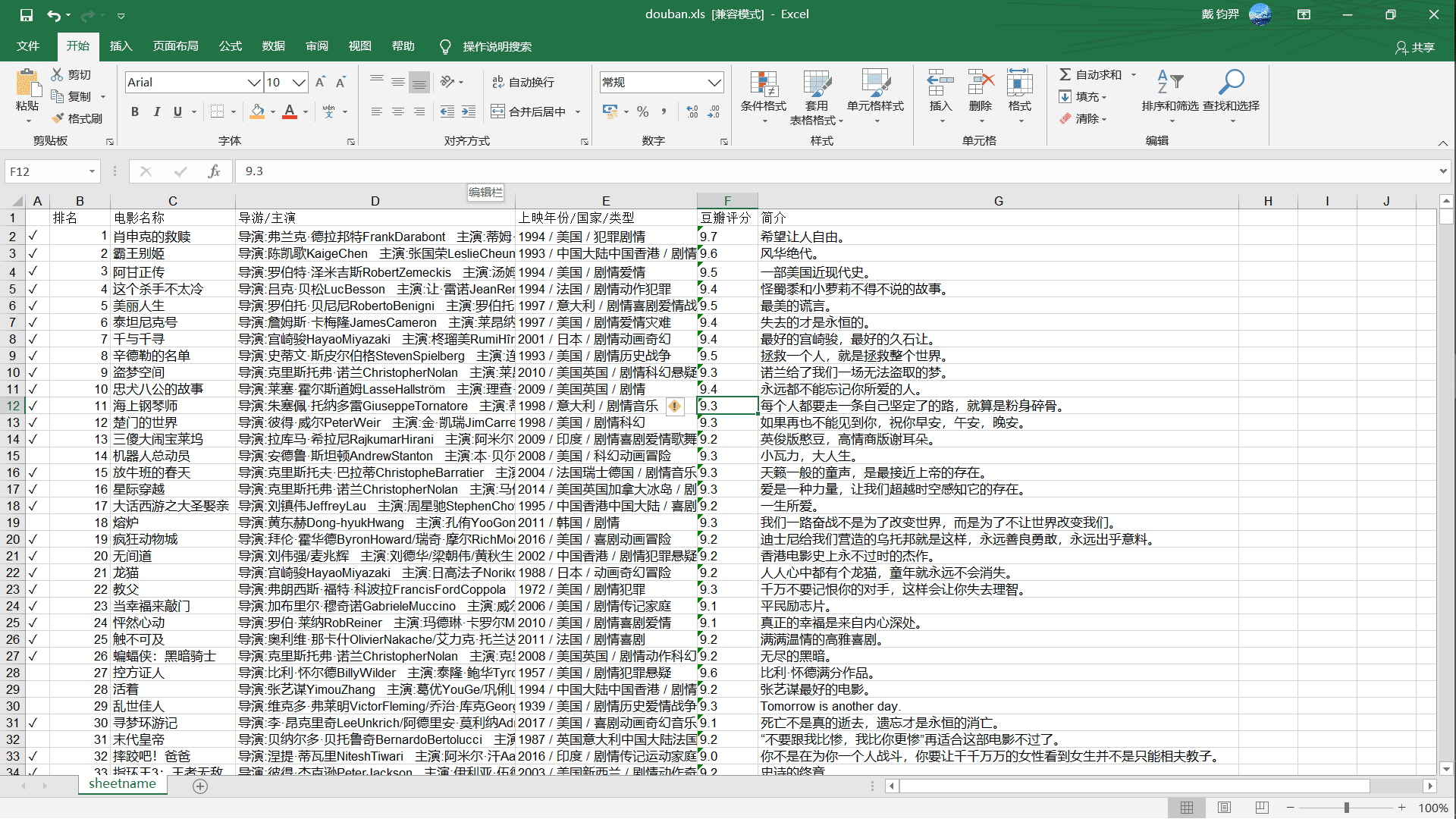
前面的✓是我自己整的,用于记录那些看过,那些没看过
这也是我写这个东西的最初的目的
完整代码在下面,仅用于参考
# -*- coding: utf-8 -*-
import requests
import lxml.etree as etree
import xlwt
def get_source(page):
List = []
url = 'https://movie.douban.com/top250?start={}'.format(page)
headers = {
'User-Agent': 'Mozilla/5.0 (Windows NT 10.0; Win64; x64) AppleWebKit/537.36 (KHTML, like Gecko) Chrome/73.0.3683.103 Safari/537.36'}
print(url)
res = requests.get(url=url, headers=headers)
print(res.status_code)
html = etree.HTML(res.text)
for i in range(1, 26):
list = []
name = html.xpath("/html/body/div[3]/div[1]/div/div[1]/ol/li[{}]/div/div[2]/div[1]/a/span[1]/text()".format(i))
info = html.xpath("/html/body/div[3]/div[1]/div/div[1]/ol/li[{}]/div/div[2]/div[2]/p[1]/text()".format(i))
score = html.xpath(
"/html/body/div[3]/div[1]/div/div[1]/ol/li[{}]/div/div[2]/div[2]/div/span[2]/text()".format(i))
slogan = html.xpath(
"/html/body/div[3]/div[1]/div/div[1]/ol/li[{}]/div/div[2]/div[2]/p[2]/span/text()".format(i))
try:
list.append(name[0])
except:
list.append('----')
try:
list.append(info[0].replace(' ', '').replace('\n', ''))
except:
list.append('----')
try:
list.append(info[1].replace(' ', '').replace('\n', ''))
except:
list.append('----')
try:
list.append(score[0])
except:
list.append('----')
try:
list.append(slogan[0])
except:
list.append('----')
List.append(list)
return List
n = 1
LIST = []
for i in range(0, 250, 25):
print('第{}页'.format(n))
n += 1
List = get_source(i)
LIST.append(List)
def excel_write(LIST):
book = xlwt.Workbook()
sheet = book.add_sheet(u'sheetname', cell_overwrite_ok=True)
r = 1
for i in LIST: #有10页
for j in i: #有25条数据
c = 2
for x in j: #有5组数据
print(x)
sheet.write(r, c, x)
c += 1
r += 1
book.save(r'douban1.xls') #保存代码
excel_write(LIST)
以上就是本文的全部内容,希望对大家的学习有所帮助,也希望大家多多支持脚本之家。