本文通过Python3+PyQt5实现《python Qt Gui 快速编程》这本书13章文档打印功能。本文共通过三种方式:
1、使用HTML和QTextDOcument打印文档
2、使用QTextCusor和QTextDocument打印文档
3、使用QPainter打印文档
使用Qpainter打印文档比QTextDocument需要更操心和复杂的计算,但是QPainter确实能够对输出赋予完全控制。
#!/usr/bin/env python3
import math
import sys
import html
from PyQt5.QtPrintSupport import QPrinter,QPrintDialog
from PyQt5.QtCore import (QDate, QRectF, Qt)
from PyQt5.QtWidgets import (QApplication,QDialog,
QHBoxLayout,QPushButton, QTableWidget, QTableWidgetItem,QVBoxLayout)
from PyQt5.QtGui import (QFont,QFontMetrics,QPainter,QTextCharFormat,
QTextCursor, QTextDocument, QTextFormat,
QTextOption, QTextTableFormat,
QPixmap,QTextBlockFormat)
import qrc_resources
from PyQt5.QtPrintSupport import QPrinter,QPrintDialog
from PyQt5.QtCore import (QDate, QRectF, Qt)
from PyQt5.QtWidgets import (QApplication,QDialog,
QHBoxLayout,QPushButton, QTableWidget, QTableWidgetItem,QVBoxLayout)
from PyQt5.QtGui import (QFont,QFontMetrics,QPainter,QTextCharFormat,
QTextCursor, QTextDocument, QTextFormat,
QTextOption, QTextTableFormat,
QPixmap,QTextBlockFormat)
import qrc_resources
DATE_FORMAT = "MMM d, yyyy"
class Statement(object):
def __init__(self, company, contact, address):
self.company = company
self.contact = contact
self.address = address
self.transactions = [] # List of (QDate, float) two-tuples
def balance(self):
return sum([amount for date, amount in self.transactions])
class Form(QDialog):
def __init__(self, parent=None):
super(Form, self).__init__(parent)
self.printer = QPrinter()
self.printer.setPageSize(QPrinter.Letter)
self.generateFakeStatements()
self.table = QTableWidget()
self.populateTable()
cursorButton = QPushButton("Print via Q&Cursor")
htmlButton = QPushButton("Print via &HTML")
painterButton = QPushButton("Print via Q&Painter")
quitButton = QPushButton("&Quit")
buttonLayout = QHBoxLayout()
buttonLayout.addWidget(cursorButton)
buttonLayout.addWidget(htmlButton)
buttonLayout.addWidget(painterButton)
buttonLayout.addStretch()
buttonLayout.addWidget(quitButton)
layout = QVBoxLayout()
layout.addWidget(self.table)
layout.addLayout(buttonLayout)
self.setLayout(layout)
cursorButton.clicked.connect(self.printViaQCursor)
htmlButton.clicked.connect(self.printViaHtml)
painterButton.clicked.connect(self.printViaQPainter)
quitButton.clicked.connect(self.accept)
self.setWindowTitle("Printing")
def generateFakeStatements(self):
self.statements = []
statement = Statement("Consality", "Ms S. Royal",
"234 Rue Saint Hyacinthe, 750201, Paris")
statement.transactions.append((QDate(2007, 8, 11), 2342))
statement.transactions.append((QDate(2007, 9, 10), 2342))
statement.transactions.append((QDate(2007, 10, 9), 2352))
statement.transactions.append((QDate(2007, 10, 17), -1500))
statement.transactions.append((QDate(2007, 11, 12), 2352))
statement.transactions.append((QDate(2007, 12, 10), 2352))
statement.transactions.append((QDate(2007, 12, 20), -7500))
statement.transactions.append((QDate(2007, 12, 20), 250))
statement.transactions.append((QDate(2008, 1, 10), 2362))
self.statements.append(statement)
statement = Statement("Demamitur Plc", "Mr G. Brown",
"14 Tall Towers, Tower Hamlets, London, WC1 3BX")
statement.transactions.append((QDate(2007, 5, 21), 871))
statement.transactions.append((QDate(2007, 6, 20), 542))
statement.transactions.append((QDate(2007, 7, 20), 1123))
statement.transactions.append((QDate(2007, 7, 20), -1928))
statement.transactions.append((QDate(2007, 8, 13), -214))
statement.transactions.append((QDate(2007, 9, 15), -3924))
statement.transactions.append((QDate(2007, 9, 15), 2712))
statement.transactions.append((QDate(2007, 9, 15), -273))
#statement.transactions.append((QDate(2007, 11, 8), -728))
#statement.transactions.append((QDate(2008, 2, 7), 228))
#statement.transactions.append((QDate(2008, 3, 13), -508))
#statement.transactions.append((QDate(2008, 3, 22), -2481))
#statement.transactions.append((QDate(2008, 4, 5), 195))
self.statements.append(statement)
def populateTable(self):
headers = ["Company", "Contact", "Address", "Balance"]
self.table.setColumnCount(len(headers))
self.table.setHorizontalHeaderLabels(headers)
self.table.setRowCount(len(self.statements))
for row, statement in enumerate(self.statements):
self.table.setItem(row, 0, QTableWidgetItem(statement.company))
self.table.setItem(row, 1, QTableWidgetItem(statement.contact))
self.table.setItem(row, 2, QTableWidgetItem(statement.address))
item = QTableWidgetItem("$ {0:,.2f}".format(float(statement.balance())))
item.setTextAlignment(Qt.AlignRight|Qt.AlignVCenter)
self.table.setItem(row, 3, item)
self.table.resizeColumnsToContents()
def printViaHtml(self):
htmltext = ""
for statement in self.statements:
date = QDate.currentDate().toString(DATE_FORMAT)
address = html.escape(statement.address).replace(
",", "<br>")
contact = html.escape(statement.contact)
balance = statement.balance()
htmltext += ("<p align=right><img src=':/logo.png'></p>"
"<p align=right>Greasy Hands Ltd."
"<br>New Lombard Street"
"<br>London<br>WC13 4PX<br>{0}</p>"
"<p>{1}</p><p>Dear {2},</p>"
"<p>The balance of your account is $ {3:,.2f}.").format(
date, address, contact, float(balance))
if balance < 0:
htmltext += (" <p><font color=red><b>Please remit the "
"amount owing immediately.</b></font>")
else:
htmltext += (" We are delighted to have done business "
"with you.")
htmltext += ("</p><p> </p><p>"
"<table border=1 cellpadding=2 "
"cellspacing=2><tr><td colspan=3>"
"Transactions</td></tr>")
for date, amount in statement.transactions:
color, status = "black", "Credit"
if amount < 0:
color, status = "red", "Debit"
htmltext += ("<tr><td align=right>{0}</td>"
"<td>{1}</td><td align=right>"
"<font color={2}>$ {3:,.2f}</font></td></tr>".format(
date.toString(DATE_FORMAT), status, color,float(abs(amount))))
htmltext += ("</table></p><p style='page-break-after:always;'>"
"We hope to continue doing "
"business with you,<br>Yours sincerely,"
"<br><br>K. Longrey, Manager</p>")
dialog = QPrintDialog(self.printer, self)
if dialog.exec_():
document = QTextDocument()
document.setHtml(htmltext)
document.print_(self.printer)
def printViaQCursor(self):
dialog = QPrintDialog(self.printer, self)
if not dialog.exec_():
return
logo = QPixmap(":/logo.png")
headFormat = QTextBlockFormat()
headFormat.setAlignment(Qt.AlignLeft)
headFormat.setTextIndent(
self.printer.pageRect().width() - logo.width() - 216)
bodyFormat = QTextBlockFormat()
bodyFormat.setAlignment(Qt.AlignJustify)
lastParaBodyFormat = QTextBlockFormat(bodyFormat)
lastParaBodyFormat.setPageBreakPolicy(
QTextFormat.PageBreak_AlwaysAfter)
rightBodyFormat = QTextBlockFormat()
rightBodyFormat.setAlignment(Qt.AlignRight)
headCharFormat = QTextCharFormat()
headCharFormat.setFont(QFont("Helvetica", 10))
bodyCharFormat = QTextCharFormat()
bodyCharFormat.setFont(QFont("Times", 11))
redBodyCharFormat = QTextCharFormat(bodyCharFormat)
redBodyCharFormat.setForeground(Qt.red)
tableFormat = QTextTableFormat()
tableFormat.setBorder(1)
tableFormat.setCellPadding(2)
document = QTextDocument()
cursor = QTextCursor(document)
mainFrame = cursor.currentFrame()
page = 1
for statement in self.statements:
cursor.insertBlock(headFormat, headCharFormat)
cursor.insertImage(":/logo.png")
for text in ("Greasy Hands Ltd.", "New Lombard Street",
"London", "WC13 4PX",
QDate.currentDate().toString(DATE_FORMAT)):
cursor.insertBlock(headFormat, headCharFormat)
cursor.insertText(text)
for line in statement.address.split(", "):
cursor.insertBlock(bodyFormat, bodyCharFormat)
cursor.insertText(line)
cursor.insertBlock(bodyFormat)
cursor.insertBlock(bodyFormat, bodyCharFormat)
cursor.insertText("Dear {0},".format(statement.contact))
cursor.insertBlock(bodyFormat)
cursor.insertBlock(bodyFormat, bodyCharFormat)
balance = statement.balance()
cursor.insertText("The balance of your account is $ {0:,.2f}.".format(float(balance)))
if balance < 0:
cursor.insertBlock(bodyFormat, redBodyCharFormat)
cursor.insertText("Please remit the amount owing "
"immediately.")
else:
cursor.insertBlock(bodyFormat, bodyCharFormat)
cursor.insertText("We are delighted to have done "
"business with you.")
cursor.insertBlock(bodyFormat, bodyCharFormat)
cursor.insertText("Transactions:")
table = cursor.insertTable(len(statement.transactions), 3,
tableFormat)
row = 0
for date, amount in statement.transactions:
cellCursor = table.cellAt(row, 0).firstCursorPosition()
cellCursor.setBlockFormat(rightBodyFormat)
cellCursor.insertText(date.toString(DATE_FORMAT),
bodyCharFormat)
cellCursor = table.cellAt(row, 1).firstCursorPosition()
if amount > 0:
cellCursor.insertText("Credit", bodyCharFormat)
else:
cellCursor.insertText("Debit", bodyCharFormat)
cellCursor = table.cellAt(row, 2).firstCursorPosition()
cellCursor.setBlockFormat(rightBodyFormat)
format = bodyCharFormat
if amount < 0:
format = redBodyCharFormat
cellCursor.insertText("$ {0:,.2f}".format(float(amount)), format)
row += 1
cursor.setPosition(mainFrame.lastPosition())
cursor.insertBlock(bodyFormat, bodyCharFormat)
cursor.insertText("We hope to continue doing business "
"with you,")
cursor.insertBlock(bodyFormat, bodyCharFormat)
cursor.insertText("Yours sincerely")
cursor.insertBlock(bodyFormat)
if page == len(self.statements):
cursor.insertBlock(bodyFormat, bodyCharFormat)
else:
cursor.insertBlock(lastParaBodyFormat, bodyCharFormat)
cursor.insertText("K. Longrey, Manager")
page += 1
document.print_(self.printer)
def printViaQPainter(self):
dialog = QPrintDialog(self.printer, self)
if not dialog.exec_():
return
LeftMargin = 72
sansFont = QFont("Helvetica", 10)
sansLineHeight = QFontMetrics(sansFont).height()
serifFont = QFont("Times", 11)
fm = QFontMetrics(serifFont)
DateWidth = fm.width(" September 99, 2999 ")
CreditWidth = fm.width(" Credit ")
AmountWidth = fm.width(" W999999.99 ")
serifLineHeight = fm.height()
logo = QPixmap(":/logo.png")
painter = QPainter(self.printer)
pageRect = self.printer.pageRect()
page = 1
for statement in self.statements:
painter.save()
y = 0
x = pageRect.width() - logo.width() - LeftMargin
painter.drawPixmap(x, 0, logo)
y += logo.height() + sansLineHeight
painter.setFont(sansFont)
painter.drawText(x, y, "Greasy Hands Ltd.")
y += sansLineHeight
painter.drawText(x, y, "New Lombard Street")
y += sansLineHeight
painter.drawText(x, y, "London")
y += sansLineHeight
painter.drawText(x, y, "WC13 4PX")
y += sansLineHeight
painter.drawText(x, y,
QDate.currentDate().toString(DATE_FORMAT))
y += sansLineHeight
painter.setFont(serifFont)
x = LeftMargin
for line in statement.address.split(", "):
painter.drawText(x, y, line)
y += serifLineHeight
y += serifLineHeight
painter.drawText(x, y, "Dear {0},".format(statement.contact))
y += serifLineHeight
balance = statement.balance()
painter.drawText(x, y, "The balance of your account is $ {0:,.2f}".format(float(balance)))
y += serifLineHeight
if balance < 0:
painter.setPen(Qt.red)
text = "Please remit the amount owing immediately."
else:
text = ("We are delighted to have done business "
"with you.")
painter.drawText(x, y, text)
painter.setPen(Qt.black)
y += int(serifLineHeight * 1.5)
painter.drawText(x, y, "Transactions:")
y += serifLineHeight
option = QTextOption(Qt.AlignRight|Qt.AlignVCenter)
for date, amount in statement.transactions:
x = LeftMargin
h = int(fm.height() * 1.3)
painter.drawRect(x, y, DateWidth, h)
painter.drawText(
QRectF(x + 3, y + 3, DateWidth - 6, h - 6),
date.toString(DATE_FORMAT), option)
x += DateWidth
painter.drawRect(x, y, CreditWidth, h)
text = "Credit"
if amount < 0:
text = "Debit"
painter.drawText(
QRectF(x + 3, y + 3, CreditWidth - 6, h - 6),
text, option)
x += CreditWidth
painter.drawRect(x, y, AmountWidth, h)
if amount < 0:
painter.setPen(Qt.red)
painter.drawText(
QRectF(x + 3, y + 3, AmountWidth - 6, h - 6),
"$ {0:,.2f}".format(float(amount)),
option)
painter.setPen(Qt.black)
y += h
y += serifLineHeight
x = LeftMargin
painter.drawText(x, y, "We hope to continue doing "
"business with you,")
y += serifLineHeight
painter.drawText(x, y, "Yours sincerely")
y += serifLineHeight * 3
painter.drawText(x, y, "K. Longrey, Manager")
x = LeftMargin
y = pageRect.height() - 72
painter.drawLine(x, y, pageRect.width() - LeftMargin, y)
y += 2
font = QFont("Helvetica", 9)
font.setItalic(True)
painter.setFont(font)
option = QTextOption(Qt.AlignCenter)
option.setWrapMode(QTextOption.WordWrap)
painter.drawText(
QRectF(x, y, pageRect.width() - 2 * LeftMargin, 31),
"The contents of this letter are for information "
"only and do not form part of any contract.",
option)
page += 1
if page <= len(self.statements):
self.printer.newPage()
painter.restore()
if __name__ == "__main__":
app = QApplication(sys.argv)
form = Form()
form.show()
app.exec_()
运行结果:
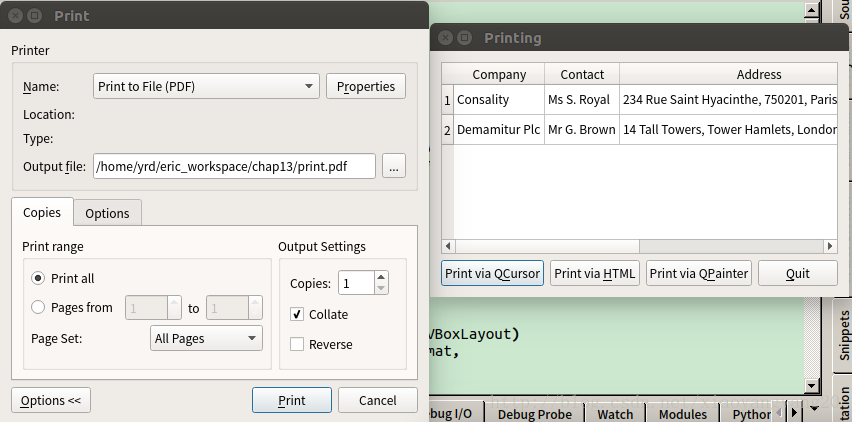
以上就是本文的全部内容,希望对大家的学习有所帮助,也希望大家多多支持脚本之家。