Apply运算符可以实现两个查询结果的全组合结果,又称为交叉集合。例如两个数据组合(A,B)、(A,B),他们的交叉集合为(AA,AB,AA,AB)。
Apply分为Cross Apply和Outer Apply两种使用方式。具体分析如下:
首先先建立两个表StudentList和ScoreInfo。脚本语言如下:
create table ScoreInfo(
id int Identity(1,1) not null primary key,
StudentID int not null,
ClassID int not null,
Score int not null,
TestDate date not null,
regdate date not null);
插入数据,脚本如下
insert into StudentList(Name, Sex, Birthday, Class, Grade, regdate) values('李四', 1, '1985-09-13', 4, 4, '2010-05-05');
insert into StudentList(Name, Sex, Birthday, Class, Grade, regdate) values('王丽', 0, '1987-11-05', 1, 7, '2010-05-05');
insert into ScoreInfo(StudentID, ClassID, Score, TestDate, regdate) values(1, 1, 98, '2010-04-15', '2010-05-01');
insert into ScoreInfo(StudentID, ClassID, Score, TestDate, regdate) values(1, 2, 92, '2010-04-15', '2010-05-01');
insert into ScoreInfo(StudentID, ClassID, Score, TestDate, regdate) values(1, 3, 86, '2010-04-15', '2010-05-01');
insert into ScoreInfo(StudentID, ClassID, Score, TestDate, regdate) values(2, 1, 95, '2010-04-15', '2010-05-01');
insert into ScoreInfo(StudentID, ClassID, Score, TestDate, regdate) values(2, 2, 94, '2010-04-15', '2010-05-01');
insert into ScoreInfo(StudentID, ClassID, Score, TestDate, regdate) values(2, 3, 91, '2010-04-15', '2010-05-01');
insert into ScoreInfo(StudentID, ClassID, Score, TestDate, regdate) values(3, 1, 90, '2010-04-15', '2010-05-01');
insert into ScoreInfo(StudentID, ClassID, Score, TestDate, regdate) values(3, 2, 88, '2010-04-15', '2010-05-01');
insert into ScoreInfo(StudentID, ClassID, Score, TestDate, regdate) values(3, 3, 90, '2010-04-15', '2010-05-01');
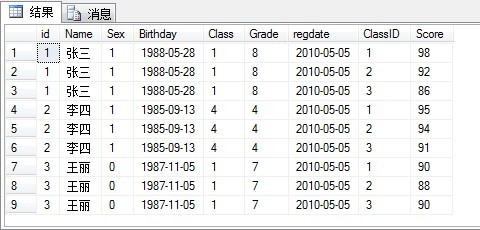
再输入以下语句
select * from StudentList a
outer apply
(select ClassID, Score from ScoreInfo where StudentID=a.id) b;
结果如下
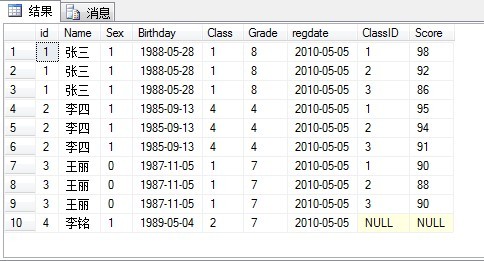
可以看出Cross Apply和Outer Apply的区别
Cross Apply把语句两边的两个Select查询结果进行交叉配对,将所有结果展示出来。Cross Apply查询确保在查询两个子集数据的交集时,只有有效信息的集合才被列出来。
OuterApply查询是把两个子集的所有组合列了出来,不管数据是否有交叉,全部显示要配对的数据。