单页应用有个无法避免的问题就是首屏加载慢,虽然可以通过gzip、路由懒加载、CDN、提高服务器带宽等手段,首屏加载速度仍然比传统多页应用慢一些。
为了提高用户体验,首屏添加loading动画很有必要,并且实现特别简单。
vue-cli3生成的项目中,打开index.html会发现如下代码
<body> <noscript> <strong>We're sorry but doesn't work properly without JavaScript enabled. Please enable it to continue.</strong> </noscript> <div id="app"></div> <!-- built files will be auto injected -->
我们只需要在这个div中插入loading代码即可,vue初始化完成后会自动替换
<div id="app">此处插入loading代码</div>
以下是我实现的一种动画效果,可自行替换
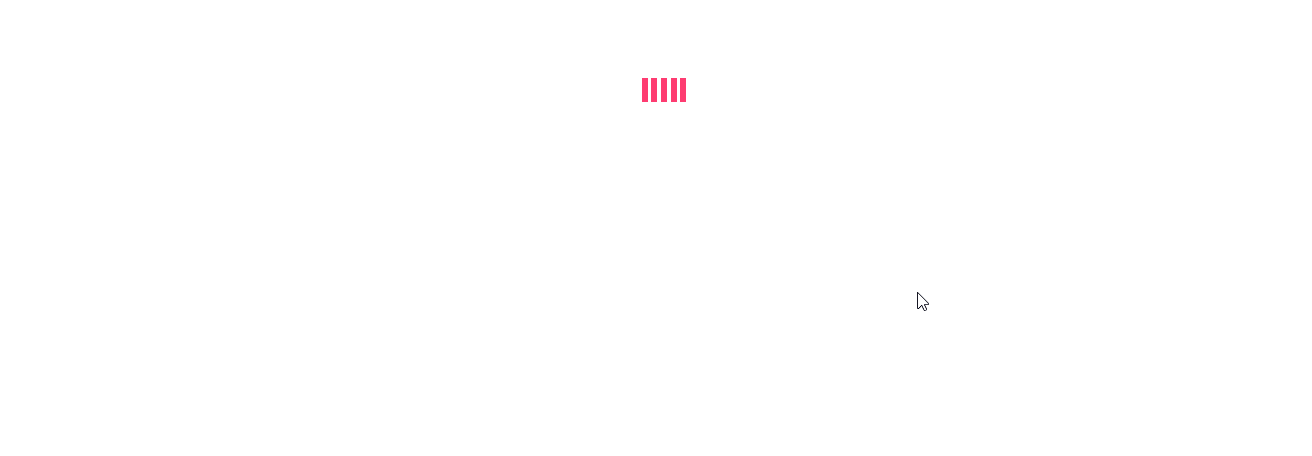
<!DOCTYPE html>
<html lang="en">
<head>
<meta charset="utf-8">
<meta http-equiv="X-UA-Compatible" content="IE=edge"/>
<meta http-equiv="X-UA-Compatible" content="chrome=1"/>
<link rel="icon" href="<%= BASE_URL %>favicon.ico" rel="external nofollow" >
<link rel="stylesheet" type="text/css" href="//at.alicdn.com/t/font_1112431_q8oa3yvrwbh.css" rel="external nofollow" >
<title>demo</title>
<style>
.spinner {
margin: 100px auto;
width: 50px;
height: 60px;
text-align: center;
font-size: 10px;
}
.spinner > div {
background-color: #FE3C71;
height: 100%;
width: 6px;
display: inline-block;
-webkit-animation: stretchDelay 1.2s infinite ease-in-out;
animation: stretchDelay 1.2s infinite ease-in-out;
}
.spinner .rect2 {
-webkit-animation-delay: -1.1s;
animation-delay: -1.1s;
}
.spinner .rect3 {
-webkit-animation-delay: -1.0s;
animation-delay: -1.0s;
}
.spinner .rect4 {
-webkit-animation-delay: -0.9s;
animation-delay: -0.9s;
}
.spinner .rect5 {
-webkit-animation-delay: -0.8s;
animation-delay: -0.8s;
}
@-webkit-keyframes stretchDelay {
0%, 40%, 100% {
-webkit-transform: scaleY(0.4)
}
20% {
-webkit-transform: scaleY(1.0)
}
}
@keyframes stretchDelay {
0%, 40%, 100% {
transform: scaleY(0.4);
-webkit-transform: scaleY(0.4);
}
20% {
transform: scaleY(1.0);
-webkit-transform: scaleY(1.0);
}
}
</style>
</head>
<body>
<noscript>
<strong>We're sorry but demo doesn't work properly without JavaScript enabled. Please enable it to continue.</strong>
</noscript>
<div id="app">
<div class="spinner">
<div class="rect1"></div>
<div class="rect2"></div>
<div class="rect3"></div>
<div class="rect4"></div>
<div class="rect5"></div>
</div>
</div>
<!-- built files will be auto injected -->
</body>
</html>
以上这篇Vue防止白屏添加首屏动画的实例就是小编分享给大家的全部内容了,希望能给大家一个参考,也希望大家多多支持脚本之家。