IOS关于大型网站抢购、距活动结束,剩余时间倒计时的实现代码,代码比较简单,大家根据需求适当的添加修改删除代码
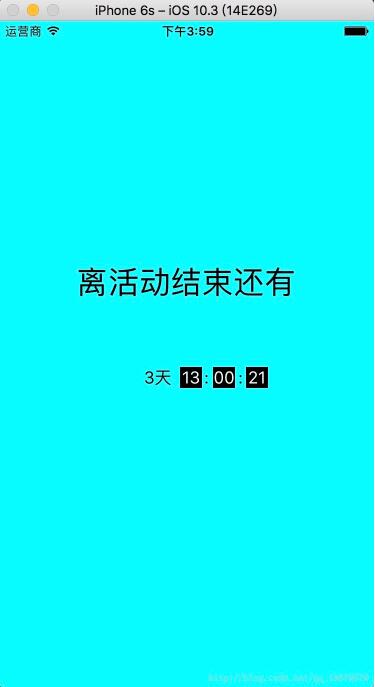
1.定义4个 Label 来接收倒计时:
@property (weak, nonatomic) IBOutlet UILabel *dayLabel; @property (weak, nonatomic) IBOutlet UILabel *hourLabel; @property (weak, nonatomic) IBOutlet UILabel *minuteLabel; @property (weak, nonatomic) IBOutlet UILabel *secondLabel;
2.在实现文件中实现方法:
//时间戳转换为日期格式(毫秒的时间戳)
- (NSString *)timeWithTimeIntervalString:(NSString *)timeString
{
// 格式化时间
NSDateFormatter* formatter = [[NSDateFormatter alloc] init];
formatter.timeZone = [NSTimeZone timeZoneWithName:@"shanghai"];
[formatter setDateStyle:NSDateFormatterMediumStyle];
[formatter setTimeStyle:NSDateFormatterShortStyle];
[formatter setDateFormat:@"yyyy-MM-dd HH:mm:ss"];
// 毫秒值转化为秒
NSDate* date = [NSDate dateWithTimeIntervalSince1970:[timeString doubleValue]/ 1000.0];
NSString* dateString = [formatter stringFromDate:date];
NSLog(@"时间 === %@",dateString);
return dateString;
}
-(void)downSecondHandle:(NSString *)aTimeString{
NSDateFormatter *dateFormatter=[[NSDateFormatter alloc] init];
[dateFormatter setDateFormat:@"yyyy-MM-dd HH:mm:ss"];
NSDate *endDate = [dateFormatter dateFromString:[self timeWithTimeIntervalString:aTimeString]]; //结束时间
NSDate *endDate_tomorrow = [[NSDate alloc] initWithTimeIntervalSinceReferenceDate:([endDate timeIntervalSinceReferenceDate])];
NSDate *startDate = [NSDate date];
NSString* dateString = [dateFormatter stringFromDate:startDate];
NSLog(@"现在的时间 === %@",dateString);
NSTimeInterval timeInterval =[endDate_tomorrow timeIntervalSinceDate:startDate];
if (_timer==nil) {
__block int timeout = timeInterval; //倒计时时间
if (timeout!=0) {
dispatch_queue_t queue = dispatch_get_global_queue(DISPATCH_QUEUE_PRIORITY_DEFAULT, 0);
_timer = dispatch_source_create(DISPATCH_SOURCE_TYPE_TIMER, 0, 0,queue);
dispatch_source_set_timer(_timer,dispatch_walltime(NULL, 0),1.0*NSEC_PER_SEC, 0); //每秒执行
dispatch_source_set_event_handler(_timer, ^{
if(timeout<=0){ //倒计时结束,关闭
dispatch_source_cancel(_timer);
_timer = nil;
dispatch_async(dispatch_get_main_queue(), ^{
self.dayLabel.text = @"";
self.hourLabel.text = @"00";
self.minuteLabel.text = @"00";
self.secondLabel.text = @"00";
});
}else{
int days = (int)(timeout/(3600*24));
if (days==0) {
self.dayLabel.text = @"";
}
int hours = (int)((timeout-days*24*3600)/3600);
int minute = (int)(timeout-days*24*3600-hours*3600)/60;
int second = timeout-days*24*3600-hours*3600-minute*60;
dispatch_async(dispatch_get_main_queue(), ^{
if (days==0) {
self.dayLabel.text = @"0天";
}else{
self.dayLabel.text = [NSString stringWithFormat:@"%d天",days];
}
if (hours<10) {
self.hourLabel.text = [NSString stringWithFormat:@"0%d",hours];
}else{
self.hourLabel.text = [NSString stringWithFormat:@"%d",hours];
}
if (minute<10) {
self.minuteLabel.text = [NSString stringWithFormat:@"0%d",minute];
}else{
self.minuteLabel.text = [NSString stringWithFormat:@"%d",minute];
}
if (second<10) {
self.secondLabel.text = [NSString stringWithFormat:@"0%d",second];
}else{
self.secondLabel.text = [NSString stringWithFormat:@"%d",second];
}
});
timeout--;
}
});
dispatch_resume(_timer);
}
}
}
3.在需要出使用:
[self downSecondHandle:@"1494622800000"];
以上就是本文的全部内容,希望对大家的学习有所帮助,也希望大家多多支持脚本之家。