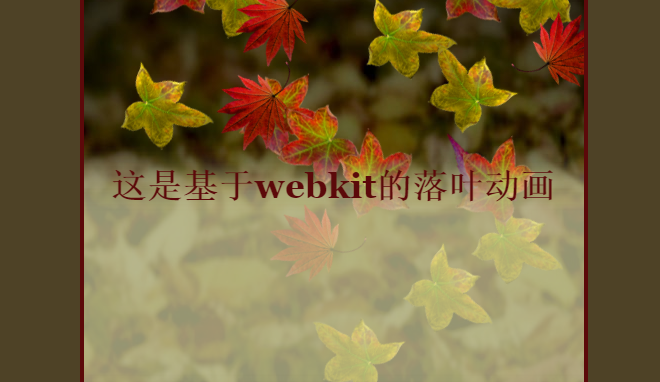这款HTML5树叶飘落动画是基于webkit内核的,也就是说要在webkit内核的浏览器上才能使用这款动画。
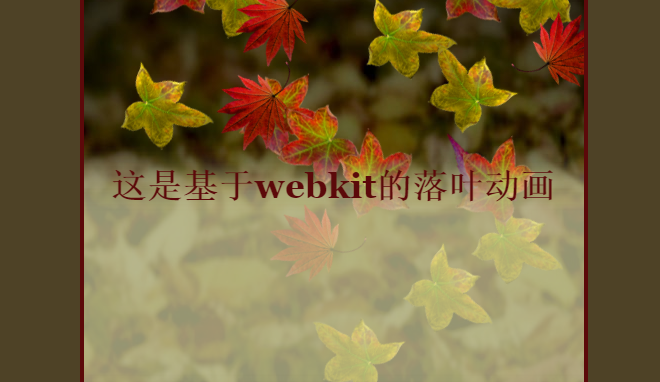
源码下载 演示地址
HTML代码
XML/HTML Code复制内容到剪贴板
- <div id="container">
-
-
- <div id="leafContainer"></div>
-
- <div id="message">
- <em>这是基于webkit的落叶动画</em>
- </div>
- </div>
CSS代码
JavaScript代码
JavaScript Code复制内容到剪贴板
-
- const NUMBER_OF_LEAVES = 30;
-
-
-
-
- function init()
- {
-
- var container = document.getElementById('leafContainer');
-
- for (var i = 0; i < NUMBER_OF_LEAVES; i++)
- {
- container.appendChild(createALeaf());
- }
- }
-
-
-
-
-
- function randomInteger(low, high)
- {
- return low + Math.floor(Math.random() * (high - low));
- }
-
-
-
-
-
- function randomFloat(low, high)
- {
- return low + Math.random() * (high - low);
- }
-
-
-
-
- function pixelValue(value)
- {
- return value + 'px';
- }
-
-
-
-
-
- function durationValue(value)
- {
- return value + 's';
- }
-
-
-
-
-
-
-
- function createALeaf()
- {
-
- var leafDiv = document.createElement('div');
- var image = document.createElement('img');
-
-
- image.src = 'images/realLeaf' + randomInteger(1, 5) + '.png';
-
- leafDiv.style.top = "-100px";
-
-
- leafDiv.style.left = pixelValue(randomInteger(0, 500));
-
-
- var spinAnimationName = (Math.random() < 0.5) ? 'clockwiseSpin' : 'counterclockwiseSpinAndFlip';
-
-
- leafDiv.style.webkitAnimationName = 'fade, drop';
- image.style.webkitAnimationName = spinAnimationName;
-
-
- var fadeAndDropDuration = durationValue(randomFloat(5, 11));
-
-
- var spinDuration = durationValue(randomFloat(4, 8));
-
- leafDiv.style.webkitAnimationDuration = fadeAndDropDuration + ', ' + fadeAndDropDuration;
-
- var leafDelay = durationValue(randomFloat(0, 5));
- leafDiv.style.webkitAnimationDelay = leafDelay + ', ' + leafDelay;
-
- image.style.webkitAnimationDuration = spinDuration;
-
-
- leafDiv.appendChild(image);
-
-
- return leafDiv;
- }
-
-
- window.addEventListener('load', init, false);
以上就是本文的全部内容,希望对大家学习有所帮助。