本文实例为大家分享了Unity实现见缝插针游戏的具体代码,供大家参考,具体内容如下
控制小球旋转
using System.Collections;
using System.Collections.Generic;
using UnityEngine;
public class RotateSelf : MonoBehaviour {
//每秒旋转90度
public float speed = 90;
// Update is called once per frame
void Update () {
//绕Z轴顺针旋转
transform.Rotate(new Vector3(0, 0, -speed * Time.deltaTime));
}
}
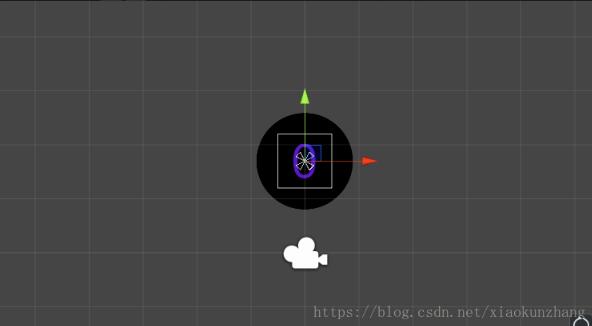
针头碰撞检测
using System.Collections;
using System.Collections.Generic;
using UnityEngine;
public class PinHead : MonoBehaviour {
private void OnTriggerEnter2D(Collider2D collision)
{
if (collision.tag == "PinHead")
{
GameObject.Find("GameManager").GetComponent<GameManager>().GameOver();
}
}
}
控制针的运动位置
using System.Collections;
using System.Collections.Generic;
using UnityEngine;
public class Pin : MonoBehaviour {
public float speed = 5;
private bool isFly = false;
private bool isReach = false;
private Transform startPoint;
private Vector3 targetCirclePos;
private Transform circle;
// Use this for initialization
void Start () {
startPoint = GameObject.Find("StartPoint").transform;
circle = GameObject.FindGameObjectWithTag("Circle").transform;
targetCirclePos = circle.position;
targetCirclePos.y -= 1.55f;
}
// Update is called once per frame
void Update () {
if (isFly == false)
{
if (isReach == false)
{
transform.position = Vector3.MoveTowards(transform.position, startPoint.position, speed * Time.deltaTime);
if (Vector3.Distance(transform.position, startPoint.position) < 0.05f)
{
isReach = true;
}
}
}
else
{
transform.position = Vector3.MoveTowards(transform.position, targetCirclePos, speed * Time.deltaTime);
if(Vector3.Distance( transform.position,targetCirclePos) < 0.05f)
{
transform.position = targetCirclePos;
transform.parent = circle;
isFly = false;
}
}
}
public void StartFly()
{
isFly = true;
isReach = true;
}
}
游戏管理
using System.Collections;
using System.Collections.Generic;
using UnityEngine;
using UnityEngine.UI;
using UnityEngine.SceneManagement;
public class GameManager : MonoBehaviour {
private Transform startPoint;
private Transform spawnPoint;
private Pin currentPin;
private bool isGameOver = false;
private int score = 0;
private Camera mainCamera;
public Text scoreText;
public GameObject pinPrefab;
public float speed = 3;
// Use this for initialization
void Start () {
startPoint = GameObject.Find("StartPoint").transform;
spawnPoint = GameObject.Find("SpawnPoint").transform;
mainCamera = Camera.main;
SpawnPin();
}
private void Update()
{
if (isGameOver) return;
if (Input.GetMouseButtonDown(0))
{
score++;
scoreText.text = score.ToString();
currentPin.StartFly();
SpawnPin();
}
}
void SpawnPin()
{
//针的实例化
currentPin = GameObject.Instantiate(pinPrefab, spawnPoint.position, pinPrefab.transform.rotation).GetComponent<Pin>();
}
public void GameOver()
{
if (isGameOver) return;
GameObject.Find("Circle").GetComponent<RotateSelf>().enabled = false;
StartCoroutine(GameOverAnimation());
isGameOver = true;
}
IEnumerator GameOverAnimation()
{
while (true)
{
mainCamera.backgroundColor = Color.Lerp(mainCamera.backgroundColor, Color.red, speed * Time.deltaTime);
mainCamera.orthographicSize = Mathf.Lerp(mainCamera.orthographicSize, 4, speed * Time.deltaTime);
if( Mathf.Abs( mainCamera.orthographicSize-4 )<0.01f)
{
break;
}
yield return 0;
}
yield return new WaitForSeconds(0.2f);
//重新加载场景
SceneManager.LoadScene(SceneManager.GetActiveScene().buildIndex);
}
}
游戏初始状态和运行结果
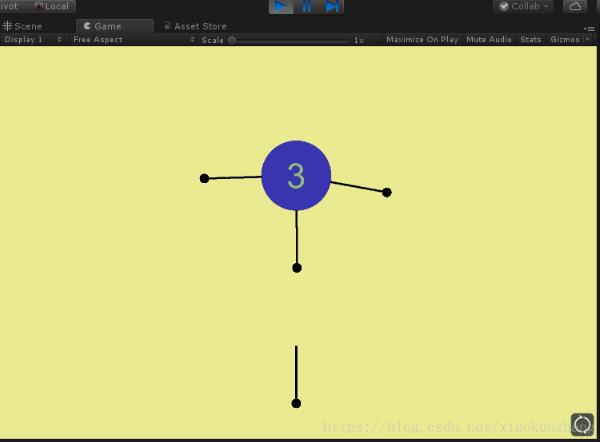
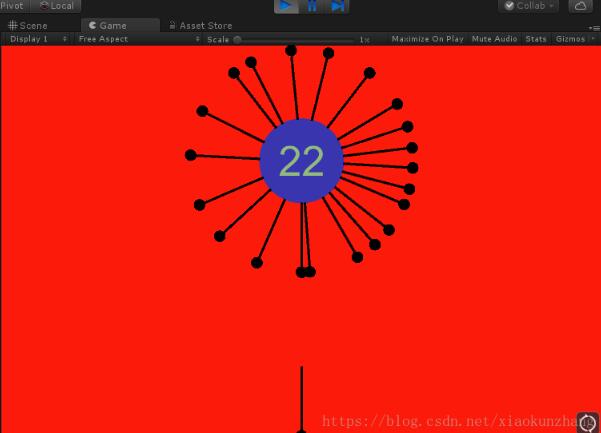
更多有趣的经典小游戏实现专题,分享给大家:
以上就是本文的全部内容,希望对大家的学习有所帮助,也希望大家多多支持脚本之家。