本文实例为大家分享了Unity UGUI实现滑动翻页效果的具体代码,供大家参考,具体内容如下
这个问题真的是老生常谈的事情了,不过在这里还是要说一下,以便以后之需
首先看一下效果图
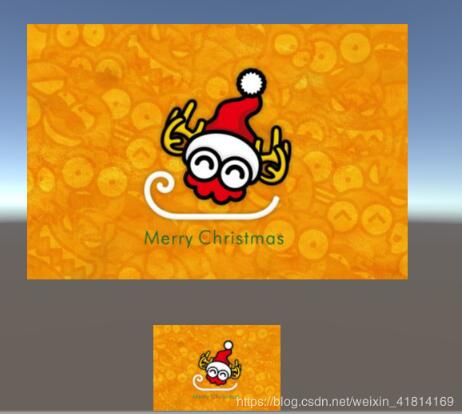
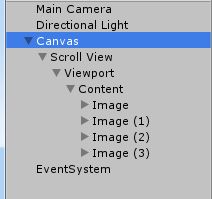
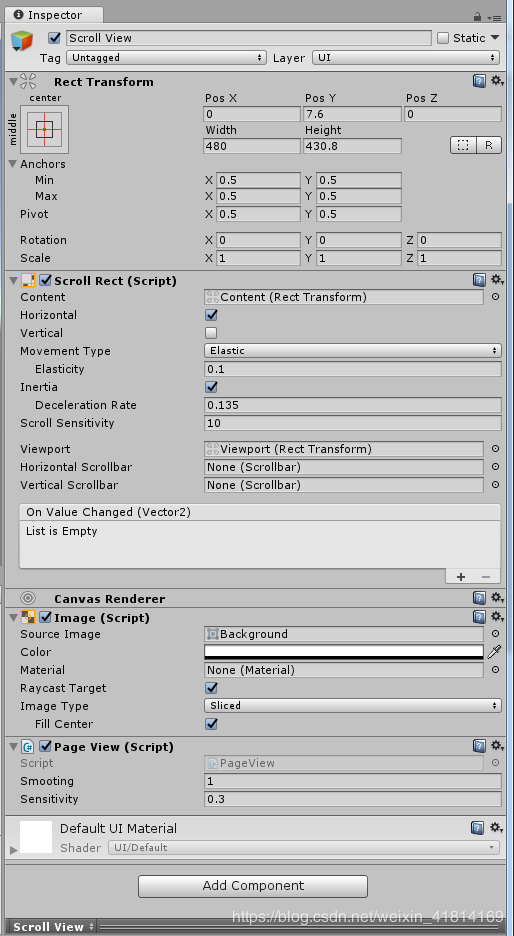
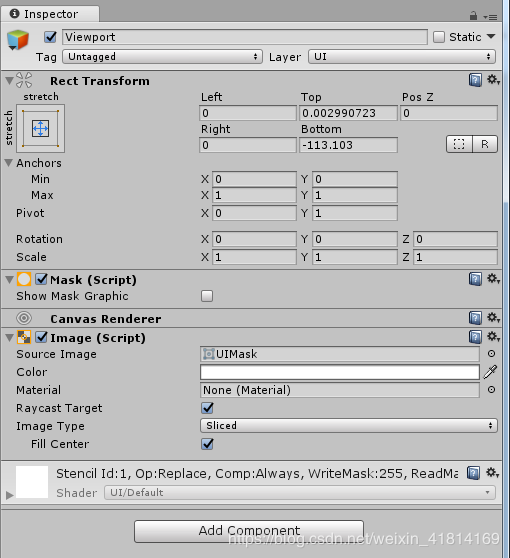
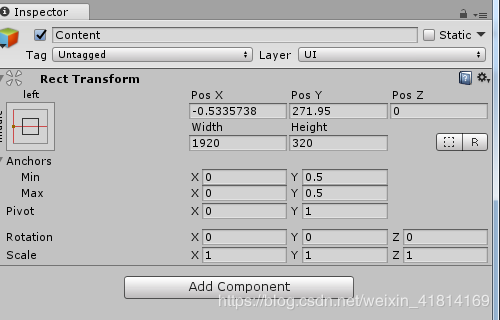
最后在Content下面是一些Image
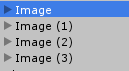
using UnityEngine;
using System.Collections;
using UnityEngine.UI;
using System.Collections.Generic;
using UnityEngine.EventSystems;
using System;
public class PageView : MonoBehaviour, IBeginDragHandler, IEndDragHandler {
ScrollRect rect; //滑动组件
//public ScrollRect rect2; //滑动组件2
private float targethorizontal = 0; //滑动的起始坐标
private bool isDrag = false; //是否拖拽结束
private List<float> posList = new List<float> ();//求出每页的临界角,页索引从0开始
private int currentPageIndex = -1;
public Action<int> OnPageChanged;
private bool stopMove = true;
public float smooting = 4; //滑动速度
public float sensitivity = 0;
private float startTime;
private float startDragHorizontal;
void Awake () {
// rect = rect2;
rect = transform.GetComponent<ScrollRect> ();
// rect2 = transform.GetComponent<ScrollRect>();
float horizontalLength = rect.content.rect.width - GetComponent<RectTransform> ().rect.width;
//float horizontalLength2 = rect2.content.rect.width - GetComponent<RectTransform>().rect.width;
posList.Add (0);
for(int i = 1; i < rect.content.transform.childCount - 1; i++) {
posList.Add (GetComponent<RectTransform> ().rect.width * i / horizontalLength);
}
posList.Add (1);
}
void Update () {
if(!isDrag && !stopMove) {
startTime += Time.deltaTime;
float t = startTime * smooting;
rect.horizontalNormalizedPosition = Mathf.Lerp (rect.horizontalNormalizedPosition , targethorizontal , t);
// rect2.horizontalNormalizedPosition = Mathf.Lerp(rect2.horizontalNormalizedPosition, targethorizontal, t);
if (t >= 1)
stopMove = true;
}
}
public void pageTo (int index) {
if(index >= 0 && index < posList.Count) {
rect.horizontalNormalizedPosition = posList[index];
SetPageIndex(index);
} else {
Debug.LogWarning ("页码不存在");
}
}
private void SetPageIndex (int index) {
if(currentPageIndex != index) {
currentPageIndex = index;
if(OnPageChanged != null)
OnPageChanged (index);
}
}
public void OnBeginDrag (PointerEventData eventData) {
isDrag = true;
startDragHorizontal = rect.horizontalNormalizedPosition;
// startDragHorizontal = rect2.horizontalNormalizedPosition;
}
public void OnEndDrag (PointerEventData eventData) {
float posX = rect.horizontalNormalizedPosition;
posX += ((posX - startDragHorizontal) * sensitivity);
posX = posX < 1 ? posX : 1;
posX = posX > 0 ? posX : 0;
int index = 0;
float offset = Mathf.Abs (posList[index] - posX);
for(int i = 1; i < posList.Count; i++) {
float temp = Mathf.Abs (posList[i] - posX);
if(temp < offset) {
index = i;
offset = temp;
}
}
SetPageIndex (index);
targethorizontal = posList[index]; //设置当前坐标,更新函数进行插值
isDrag = false;
startTime = 0;
stopMove = false;
}
}
最后看一下,怎么设置的:

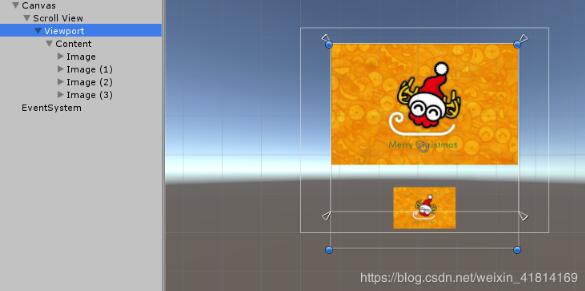

剩下的就没有什么了。
以上就是本文的全部内容,希望对大家的学习有所帮助,也希望大家多多支持脚本之家。