新建控制台程序CAStudy.在应用程序中,添加books.xml,belowAvg.xsl 代码分别如下:
books.xml
<?xml version='1.0'?>
<!-- This file represents a fragment of a book store inventory database -->
<bookstore>
<book genre="autobiography" publicationdate="1981" ISBN="1-861003-11-0">
<title>The Autobiography of Benjamin Franklin</title>
<author>
<first-name>Benjamin</first-name>
<last-name>Franklin</last-name>
</author>
<price>8.99</price>
</book>
<book genre="novel" publicationdate="1967" ISBN="0-201-63361-2">
<title>The Confidence Man</title>
<author>
<first-name>Herman</first-name>
<last-name>Melville</last-name>
</author>
<price>11.99</price>
</book>
<book genre="philosophy" publicationdate="1991" ISBN="1-861001-57-6">
<title>The Gorgias</title>
<author>
<name>Plato</name>
</author>
<price>9.99</price>
</book>
</bookstore>
books.xml一看就知道是一个bookstore,里面包含了三个book. 每个book都会有一些attribute和property.例如genre,publicationdate,ISBN 就是attribute.而诸如title,author,price 就是book的property 了。
belowAvg.xsl:
<?xml version='1.0'?>
<xsl:stylesheet version="1.0"
xmlns:xsl="http://www.w3.org/1999/XSL/Transform">
<xsl:output method="xml" encoding="utf-8"/>
<xsl:template match="/">
<xsl:variable name="bookCount" select="count(/bookstore/book)"/>
<xsl:variable name="bookTotal" select="sum(/bookstore/book/price)"/>
<xsl:variable name="bookAverage" select="$bookTotal div $bookCount"/>
<books>
<!--Books That Cost Below Average-->
<xsl:for-each select="/bookstore/book">
<xsl:if test="price < $bookAverage">
<xsl:copy-of select="."/>
</xsl:if>
</xsl:for-each>
</books>
</xsl:template>
</xsl:stylesheet>
belowAvg.xsl:名字就代表了,小于平均值的xsl.
XSLT: 可扩展样式表语言转换Extensible Stylesheet Transformation (XSLT)
这个belowAvg.xsl 主要就是将book.xml 中小于平均值的那些book找出来,输出成xml。
match=”/”:这样就可以匹配三个book节点了。
接着声明3个变量,bookCount,bookTotal,在第三个变量中使用$符号来引用前面声明的变量得到平均值。
接着进行for-each的循环,在循环里面进行if 测试,测试的条件是price < $bookAverage. < 在xml里面是< lt 是less than 的意思,同理> 在xml里面是> gt 就是great than的意思。
接着进行copy-of 操作,”.” 代表的就是self::node(),也就是book节点。
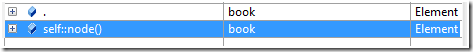
调试xslt 有两种方式:
第一种:使用VS
打开xsl,可以发现菜单多了XML,点击XML菜单的调试XSLT,然后选择book.xml 就可以进行调试了。
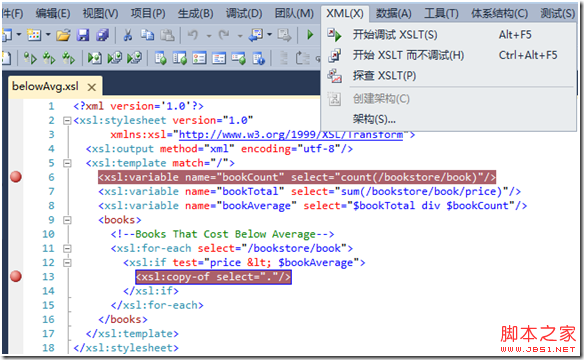
同样F9设置断点,
第二种方法:使用代码.
class XmlXsltDemo
{
private const string sourceFile = @"books.xml";
private const string stylesheet = @"belowAvg.xsl";
private const string outputFile = @"output.xml";
public static void Main()
{
// Enable XSLT debugging.
XslCompiledTransform xslt = new XslCompiledTransform(true);
// Compile the style sheet.
xslt.Load(stylesheet);
// Execute the XSLT transform.
FileStream outputStream = new FileStream(outputFile, FileMode.Append);
xslt.Transform(sourceFile, null, outputStream);
}
}
在这里由于使用的是相对路径,所以要将books.xml和belowAvg.xsl 属性修改如下:
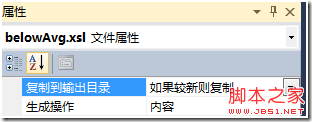
还要将XslCompiledTransform xslt = new XslCompiledTransform(true);
参数传递为true,代表enableDebug.
就可以看到如下界面了:
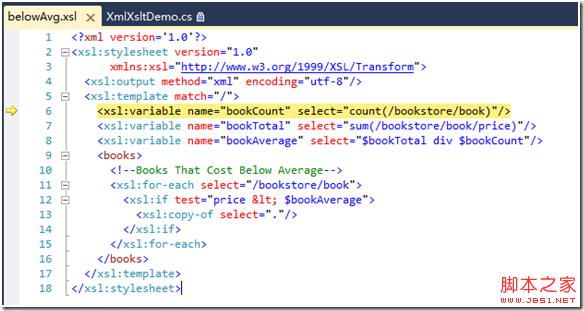
使用代码调试的话,不需要设置断点,只要enableDebug为true的话,会自动在xsl中中断。
本人猜测估计是调用了Debugger.Break() 方法。