由于类 B 中对 F 方法进行了密封, 类 C 在继承类 B 时只能重写一个函数,如图所示:
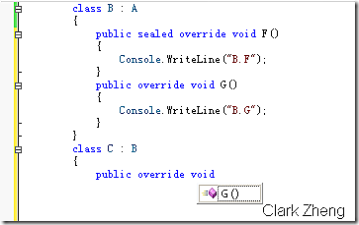
控制台输出结果,类 C 的方法 F 只能是输出 类B 中对该方法的实现:
A.F
A.G
B.F
B.G
B.F
C.G
7.override 和 overload 的区别?
答:
override 表示重写,用于继承类对基类中虚成员的实现
overload 表示重载,用于同一个类中同名方法不同参数(包括类型不同或个数不同)的实现
示例:
using System;
using System.Collections.Generic;
using System.Text;
namespace Example07
{
class Program
{
class BaseClass
{
public virtual void F()
{
Console.WriteLine("BaseClass.F");
}
}
class DeriveClass : BaseClass
{
public override void F()
{
base.F();
Console.WriteLine("DeriveClass.F");
}
public void Add(int Left, int Right)
{
Console.WriteLine("Add for Int: {0}", Left + Right);
}
public void Add(double Left, double Right)
{
Console.WriteLine("Add for int: {0}", Left + Right);
}
}
static void Main(string[] args)
{
DeriveClass tmpObj = new DeriveClass();
tmpObj.F();
tmpObj.Add(1, 2);
tmpObj.Add(1.1, 2.2);
Console.ReadLine();
}
}
}
结果:
BaseClass.F
DeriveClass.F
Add for Int: 3
Add for int: 3.3
8.什么是索引指示器?
答:
实现索引指示器(indexer)的类可以象数组那样使用其实例后的对象,但与数组不同的是索引指示器的参数类型不仅限于int
简单来说,其本质就是一个含参数属性
示例:
using System;
using System.Collections.Generic;
using System.Text;
namespace Example08
{
public class Point
{
private double x, y;
public Point(double X, double Y)
{
x = X;
y = Y;
}
//重写ToString方法方便输出
public override string ToString()
{
return String.Format("X: {0} , Y: {1}", x, y);
}
}
public class Points
{
Point[] points;
public Points(Point[] Points)
{
points = Points;
}
public int PointNumber
{
get
{
return points.Length;
}
}
//实现索引访问器
public Point this[int Index]
{
get
{
return points[Index];
}
}
}
//感谢watson hua(http://huazhihao.cnblogs.com/)的指点
//索引指示器的实质是含参属性,参数并不只限于int
class WeatherOfWeek
{
public string this[int Index]
{
get
{
//注意case段使用return直接返回所以不需要break
switch (Index)
{
case 0:
{
return "Today is cloudy!";
}
case 5:
{
return "Today is thundershower!";
}
default:
{
return "Today is fine!";
}
}
}
}
public string this[string Day]
{
get
{
string TodayWeather = null;
//switch的标准写法
switch (Day)
{
case "Sunday":
{
TodayWeather = "Today is cloudy!";
break;
}
case "Friday":
{
TodayWeather = "Today is thundershower!";
break;
}
default:
{
TodayWeather = "Today is fine!";
break;
}
}
return TodayWeather;
}
}
}
class Program
{
static void Main(string[] args)
{
Point[] tmpPoints = new Point[10];
for (int i = 0; i < tmpPoints.Length; i++)
{
tmpPoints[i] = new Point(i, Math.Sin(i));
}
Points tmpObj = new Points(tmpPoints);
for (int i = 0; i < tmpObj.PointNumber; i++)
{
Console.WriteLine(tmpObj[i]);
}
string[] Week = new string[] { "Sunday", "Monday", "Tuesday", "Wednesday", "Thursday", "Friday", "Staurday"};
WeatherOfWeek tmpWeatherOfWeek = new WeatherOfWeek();
for (int i = 0; i < 6; i++)
{
Console.WriteLine(tmpWeatherOfWeek[i]);
}
foreach (string tmpDay in Week)
{
Console.WriteLine(tmpWeatherOfWeek[tmpDay]);
}
Console.ReadLine();
}
}
}
结果:
X: 0 , Y: 0
X: 1 , Y: 0.841470984807897
X: 2 , Y: 0.909297426825682
X: 3 , Y: 0.141120008059867
X: 4 , Y: -0.756802495307928
X: 5 , Y: -0.958924274663138
X: 6 , Y: -0.279415498198926
X: 7 , Y: 0.656986598718789
X: 8 , Y: 0.989358246623382
X: 9 , Y: 0.412118485241757
Today is cloudy!
Today is fine!
Today is fine!
Today is fine!
Today is fine!
Today is thundershower!
Today is cloudy!
Today is fine!
Today is fine!
Today is fine!
Today is fine!
Today is thundershower!
Today is fine!