Android studio listview实现列表数据显示
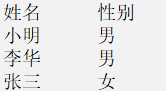
样式不好看!想要好看的样式可以私我,我加!
item.xml
<?xml version="1.0" encoding="utf-8"?> <!--item --> <LinearLayout xmlns:android="http://schemas.android.com/apk/res/android" android:orientation="horizontal" android:layout_width="fill_parent" android:layout_height="fill_parent"> <!--姓名 --> <TextView android:layout_width="130dp" android:layout_height="wrap_content" android:id="@+id/name" /> <!-- 性别--> <TextView android:layout_width="150dp" android:layout_height="wrap_content" android:id="@+id/sex" /> </LinearLayout>
main.xml
<?xml version="1.0" encoding="utf-8"?> <LinearLayout xmlns:android="http://schemas.android.com/apk/res/android" android:orientation="vertical" android:layout_width="fill_parent" android:layout_height="fill_parent" > <!-- 标题 --> <LinearLayout android:orientation="horizontal" android:layout_width="fill_parent" android:layout_height="wrap_content"> <TextView android:layout_width="130dp" android:layout_height="wrap_content" android:text="姓名" /> <TextView android:layout_width="150dp" android:layout_height="wrap_content" android:text="姓名" /> </LinearLayout> <!-- ListView控件 --> <ListView android:layout_width="fill_parent" android:layout_height="fill_parent" android:id="@+id/listView" /> </LinearLayout>
MainActivity .java
public class MainActivity extends Activity {
List<String> list;
List<String> list1;
@Override
public void onCreate(Bundle savedInstanceState) {
super.onCreate(savedInstanceState);
setContentView(R.layout.main);
ListView listView = (ListView) this.findViewById(R.id.listView);
//获取到集合数据
//名字列表,之后可以动态加入数据即可,这里只是数据例子
list = new ArrayList<>();
list.add("小明");
list.add("李华");
list.add("张三");
list1 = new ArrayList<>();
list1.add("男");
list1.add("男");
list1.add("女");
List<HashMap<String, Object>> data = new ArrayList<HashMap<String,Object>>();
for(int i = 0; i < list .size(); i++){
HashMap<String, Object> item = new HashMap<String, Object>();
item.put("name", list.get(i));
item.put("sex", list1.get(i));
data.add(item);
}
//创建SimpleAdapter适配器将数据绑定到item显示控件上
SimpleAdapter adapter = new SimpleAdapter(MainActivity.this, data, R.layout.item,
new String[]{"name", "sex"}, new int[]{R.id.name, R.id.sex});
//实现列表的显示
listView.setAdapter(adapter);
}
}