项目中经常会用到加载数据的loading显示图,除了设计根据app自身设计的动画loading,一般用的比较多的是仿照ios 的菊花加载loading 图,当然一些条件下还会涉及到加载成功/ 失败情况的显示,还有显示文字。


使用ProgressBar 来加载动画转圈,这里使用drawable文件 定义转圈动画, indeterminateDrawable 属性进行加载。
<?xml version="1.0" encoding="utf-8"?> <animated-rotate xmlns:android="http://schemas.android.com/apk/res/android" android:drawable="@mipmap/load" android:pivotX="50%" android:pivotY="50%" /> <ProgressBar android:id="@+id/progressBar" android:layout_width="50dp" android:layout_height="50dp" android:indeterminateDrawable="@drawable/anim" />
部分情况下,在加载成功/ 失败之后会显示对应的静态图片,所以一开始想直接通过 setIndeterminateDrawable(Drawable d) 来加载静态图片,但是直接写是显示不出图片的,还要设置Drawable 的位置 d.setBounds(Rect bounds) ,即使这样加载出了静态图片,但是设置 R.drawable.anim 的转圈动画时 却没有了转圈的效果,好气哟 ~~
所以在自定义view 的布局里 成功/失败的状态单独用 imageView 显示
<?xml version="1.0" encoding="utf-8"?>
<LinearLayout xmlns:android="http://schemas.android.com/apk/res/android"
android:layout_width="110dp"
android:layout_height="110dp"
android:background="@drawable/shape_dialog_bg"
android:gravity="center"
android:orientation="vertical">
<ProgressBar
android:id="@+id/progressBar"
android:layout_width="50dp"
android:layout_height="50dp"
android:indeterminateDrawable="@drawable/anim" />
<ImageView
android:id="@+id/iv"
android:visibility="gone"
android:layout_width="50dp"
android:layout_height="50dp" />
<TextView
android:id="@+id/tv"
android:layout_width="wrap_content"
android:layout_height="wrap_content"
android:layout_marginTop="10dp"
android:text="正在加载"
android:textColor="#fff" />
</LinearLayout>
自定义view,提供三种状态的方法。
public class LoadingView extends LinearLayout {
...构造函数...
/**
* loading
*/
public void showLoading() {
iv.setVisibility(GONE);
progressBar.setVisibility(VISIBLE);
}
/**
* 成功
*/
public void showSuccess() {
iv.setImageResource(R.mipmap.load_success);
iv.setVisibility(View.VISIBLE);
progressBar.setVisibility(GONE);
}
/**
*失败
*/
public void showFail() {
iv.setImageResource(R.mipmap.load_fail);
iv.setVisibility(View.VISIBLE);
progressBar.setVisibility(GONE);
}
/**
* 提示文字
*
* @param txt string
*/
public void setText(String txt) {
tv.setText(txt);
}
/**
* 提示文字
*/
public void setText(@StringRes int txtId) {
tv.setText(txtId);
}
}
效果图:
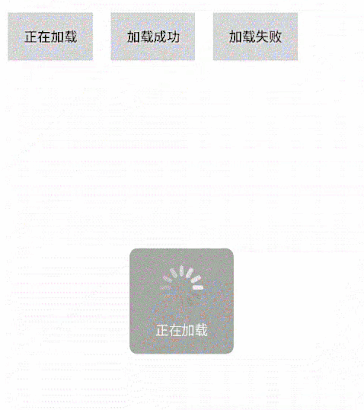
github地址: https://github.com/taixiang/loading
以上所述是小编给大家介绍的Android仿ios加载loading菊花图效果,希望对大家有所帮助,如果大家有任何疑问请给我留言,小编会及时回复大家的。在此也非常感谢大家对脚本之家网站的支持!