1、具体步骤
说下大概实现步骤,一般我们有两种,一种是viewpager+作为游标的点 。另外一种是重写viewpager。
效果图:
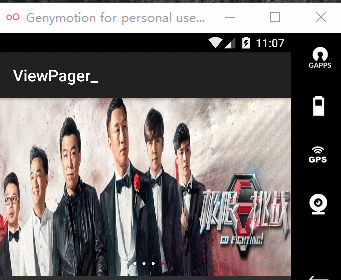
1.1 布局,直接viewpager+一个viewgroup就好。
<RelativeLayout xmlns:android="http://schemas.android.com/apk/res/android"
xmlns:tools="http://schemas.android.com/tools"
android:layout_width="match_parent"
android:layout_height="match_parent"
tools:context="com.maxence.viewpager.MainActivity" >
<RelativeLayout
android:layout_width="match_parent"
android:layout_height="220dp" >
<android.support.v4.view.ViewPager
android:id="@+id/vp_pager"
android:layout_width="match_parent"
android:layout_height="match_parent" />
<!-- 作为viewgroup 动态 add 游标 -->
<LinearLayout
android:id="@+id/ll_container"
android:layout_width="match_parent"
android:layout_height="30dp"
android:gravity="center"
android:orientation="horizontal"
android:layout_alignParentBottom="true"
></LinearLayout>
</RelativeLayout>
</RelativeLayout>
1.2 动态add的点,常规白点:point_normal.xml。
<?xml version="1.0" encoding="utf-8"?>
<shape xmlns:android="http://schemas.android.com/apk/res/android"
android:shape="oval">
<stroke
android:width="1dip"
android:color="#ffffff"/>
<solid android:color="#ffffff" />
</shape>
选中为红点: point_select.xml
<?xml version="1.0" encoding="utf-8"?>
<shape xmlns:android="http://schemas.android.com/apk/res/android"
android:shape="oval">
<stroke
android:width="1dp"
android:color="#ff0000"
/>
<solid android:color="#ff0000"/>
</shape>
1.3动态添加进去图片和游标点。
/**
* 初始化数据
*/
private void initData() {
mContext = this;
int[] i = new int[] { R.drawable.bg_lunbo1, R.drawable.bg_lunbo2, R.drawable.bg_lunbo3, R.drawable.bg_lunbo4 };
al = new ArrayList<ImageView>();
for (int x = 0; x < i.length; x++) {
ImageView iv = new ImageView(mContext);
iv.setBackgroundResource(i[x]);
al.add(iv);
View v=new View(mContext);
v.setBackgroundResource(R.drawable.point_normal);
//有多少张图就放置几个点
LayoutParams layoutParams = new LinearLayout.LayoutParams(15, 15);
layoutParams.leftMargin = 30;
ll_container.addView(v,layoutParams);
}
vp_pager.setAdapter(new Myadapter());
vp_pager.setOnPageChangeListener(this);
vp_pager.setCurrentItem(al.size()*1000); //这个是无线轮询的关键
ll_container.getChildAt(0).setBackgroundResource(R.drawable.point_select);
prePosition=0;
}
1.4 viewpgaer绑定PagerAdapter,这样就能滑动照片并且无限滑了。
class Myadapter extends PagerAdapter {
@Override
public int getCount() {
return Integer.MAX_VALUE; // 要无限轮播
}
@Override
public boolean isViewFromObject(View arg0, Object arg1) {
return arg0 == arg1;
}
@Override
public Object instantiateItem(ViewGroup container, int position) {
int position1=position % al.size();
ImageView imageView = al.get(position1);
container.addView(imageView);
return imageView;
}
@Override
public void destroyItem(ViewGroup container, int position, Object object) {
container.removeView((View)object);
}
}
1.5 实现游标,就是滑动图片,下面的红点也跟着变化。
vp_pager.setOnPageChangeListener(this);
@Override
public void onPageScrollStateChanged(int arg0) {
}
@Override
public void onPageScrolled(int arg0, float arg1, int arg2) {
}
@Override
public void onPageSelected(int position) {
int newPosition = position % al.size();
ll_container.getChildAt(newPosition).setBackgroundResource(R.drawable.point_select);
ll_container.getChildAt(prePosition).setBackgroundResource(R.drawable.point_normal);
prePosition=newPosition;
}
1.6实现自动轮询。开启一个线程即可。
/**
* 自动轮询
*/
private void pollint() {
pThread = new PollThread();
pThread.start();
}
class PollThread extends Thread{
@Override
public void run() {
while (poll){
try {
Thread.sleep(2000);
} catch (InterruptedException e) {
e.printStackTrace();
}
runOnUiThread(new Runnable() {@Overridepublic void run() {vp_pager.setCurrentItem(vp_pager.getCurrentItem()+1);}});}}}这样就搞定了,仅仅提供一个思路。自己可以扩展,例如重写viewpager,把功能封装在内部即可。
以上所述是小编给大家介绍的Android使用viewpager实现自动无限轮播图,希望对大家有所帮助,如果大家有任何疑问请给我留言,小编会及时回复大家的。在此也非常感谢大家对脚本之家网站的支持!