这是效果
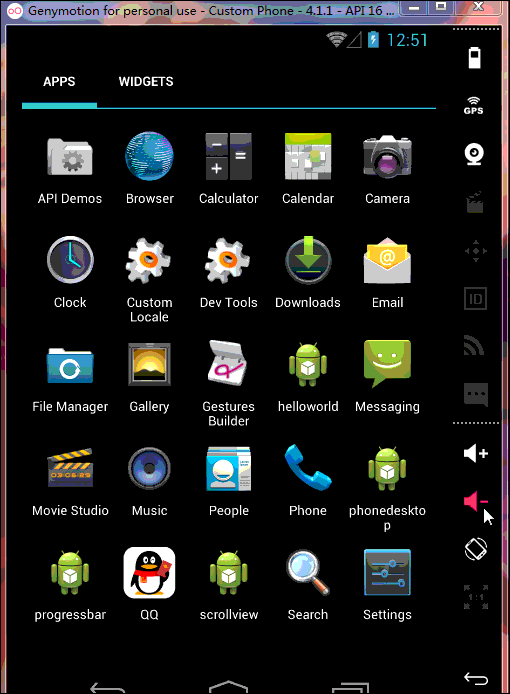
主要是onTouchListener监听事件,监视什么时候滑到底部
同时要理解getMeasuredHeight和getHeight的区别
getMeasuredHeight:全部的长度 包括隐藏的
getHeight:在布局中展示出来的长度
布局文件:
<FrameLayout xmlns:android="http://schemas.android.com/apk/res/android" android:layout_width="fill_parent" android:layout_height="fill_parent"> <ScrollView android:id="@+id/scrollview" android:layout_width="fill_parent" android:layout_height="wrap_content" android:scrollbars="none" > <TextView android:id="@+id/text" android:layout_width="fill_parent" android:layout_height="wrap_content" /> </ScrollView> <Button android:id="@+id/next" android:layout_gravity="bottom|center_horizontal" android:layout_width="wrap_content" android:layout_height="wrap_content" android:visibility="invisible" android:text="点击加载更多" /> </FrameLayout>
MainActivity
package com.example.scrollview;
import android.opengl.Visibility;
import android.os.Bundle;
import android.app.Activity;
import android.support.v4.app.NotificationCompat.Action;
import android.util.Log;
import android.view.Menu;
import android.view.MotionEvent;
import android.view.View;
import android.view.View.OnClickListener;
import android.view.View.OnTouchListener;
import android.view.Window;
import android.widget.Button;
import android.widget.ScrollView;
import android.widget.TextView;
import android.widget.Toast;
public class MainActivity extends Activity {
private ScrollView scroll;
private TextView text;
private Button button;
@Override
protected void onCreate(Bundle savedInstanceState) {
super.onCreate(savedInstanceState);
requestWindowFeature(Window.FEATURE_NO_TITLE);
setContentView(R.layout.activity_main);
scroll=(ScrollView) findViewById(R.id.scrollview);
text=(TextView) findViewById(R.id.text);
button=(Button) findViewById(R.id.next);
text.setText(getResources().getString(R.string.lyric));
button.setOnClickListener(new OnClickListener() {
@Override
public void onClick(View v) {
// TODO Auto-generated method stub
text.append(getResources().getString(R.string.lyric));
button.setVisibility(View.INVISIBLE);
}
});
scroll.setOnTouchListener(new OnTouchListener() {
@Override
public boolean onTouch(View v, MotionEvent event) {
// TODO Auto-generated method stub
switch(event.getAction()){
case MotionEvent.ACTION_MOVE:{
break;
}
case MotionEvent.ACTION_DOWN:{
break;
}
case MotionEvent.ACTION_UP:{
//当文本的measureheight 等于scroll滚动的长度+scroll的height
if(scroll.getChildAt(0).getMeasuredHeight()<=scroll.getScrollY()+scroll.getHeight()){
button.setVisibility(View.VISIBLE);
}else{
}
break;
}
}
return false;
}
});
}
}
以上就是本文的全部内容,希望本文的内容对大家的学习或者工作能带来一定的帮助,同时也希望多多支持脚本之家!