MainActivity:
package com.ruru.dialogproject;
import android.app.Activity;
import android.os.Bundle;
import android.view.View;
public class MainActivity extends Activity implements Runnable {
LoadingDialog dialog;
@Override
protected void onCreate(Bundle savedInstanceState) {
super.onCreate(savedInstanceState);
setContentView(R.layout.activity_main);
findViewById(R.id.btn_name).setOnClickListener(new View.OnClickListener() {
@Override
public void onClick(View view) {
dialog = new LoadingDialog(MainActivity.this);
dialog.setCanceledOnTouchOutside(false);
dialog.show();
new Thread(MainActivity.this).start();
}
});
}
public void run() {
try {
Thread.sleep(5000);
dialog.dismiss();
} catch (InterruptedException e) {
e.printStackTrace();
}
}
}
activity_main:
<?xml version="1.0" encoding="utf-8"?> <RelativeLayout xmlns:android="http://schemas.android.com/apk/res/android" xmlns:tools="http://schemas.android.com/tools" android:id="@+id/activity_main" android:layout_width="match_parent" android:layout_height="match_parent" tools:context="com.ruru.dialogproject.MainActivity"> <Button android:id="@+id/btn_name" android:layout_width="match_parent" android:layout_height="wrap_content" android:text="Hello World!" /> </RelativeLayout>
LoadingDialog:
package com.ruru.dialogproject;
import android.app.Dialog;
import android.content.Context;
import android.os.Bundle;
import android.widget.LinearLayout;
import android.widget.TextView;
/**
* Created by 27c1 on 2017/1/4.
*/
public class LoadingDialog extends Dialog {
private TextView tv;
/**
* style很关键
*/
public LoadingDialog(Context context) {
super(context, R.style.loadingDialogStyle);
}
@Override
protected void onCreate(Bundle savedInstanceState) {
super.onCreate(savedInstanceState);
setContentView(R.layout.dialog_loading);
tv = (TextView) findViewById(R.id.tv);
tv.setText("正在上传.....");
LinearLayout linearLayout = (LinearLayout) this.findViewById(R.id.LinearLayout);
linearLayout.getBackground().setAlpha(210);
}
}
dialog_loading:
<?xml version="1.0" encoding="utf-8"?> <LinearLayout xmlns:android="http://schemas.android.com/apk/res/android" android:layout_width="fill_parent" android:layout_height="fill_parent" android:background="@android:color/transparent" android:orientation="vertical"> <LinearLayout android:id="@+id/LinearLayout" android:layout_width="160dp" android:layout_height="160dp" android:background="@drawable/yuanjiao" android:gravity="center" android:orientation="vertical"> <ProgressBar android:id="@+id/progressBar1" style="?android:attr/progressBarStyleInverse" android:layout_width="wrap_content" android:layout_height="wrap_content" android:layout_gravity="center" android:background="@android:color/transparent" /> <TextView android:id="@+id/tv" android:layout_width="wrap_content" android:layout_height="wrap_content" android:layout_gravity="center" android:paddingTop="10dp" android:textColor="#fff" /> </LinearLayout> </LinearLayout>
R.style.loadingDialogStyle:
<style name="loadingDialogStyle" parent="android:Theme.Dialog"> <item name="android:windowBackground">@android:color/transparent</item><!--设置dialog的背景--> <item name="android:windowFrame">@null</item><!--Dialog的windowFrame框为无--> <item name="android:windowNoTitle">true</item><!--是否显示title--> <item name="android:windowIsFloating">true</item><!--是否浮现在activity之上--> <item name="android:windowIsTranslucent">true</item><!--是否半透明--> <item name="android:windowContentOverlay">@null</item><!--是否半透明--> <item name="android:windowAnimationStyle">@android:style/Animation.Dialog</item><!-- 对话框是否有遮盖 --> <item name="android:backgroundDimEnabled">false</item><!--背景是否模糊显示--> <item name="android:backgroundDimAmount">0.6</item><!--背景的灰度--> </style>
drawable-yuanjiao:
<?xml version="1.0" encoding="utf-8"?> <shape xmlns:android="http://schemas.android.com/apk/res/android"> <solid android:color="#86222222" /> <corners android:bottomLeftRadius="10dp" android:bottomRightRadius="10dp" android:topLeftRadius="10dp" android:topRightRadius="10dp" /> </shape>
效果:

关于样式:
<item name="android:windowFrame">@null</item> :Dialog的windowFrame框为无 <item name="android:windowIsFloating">true</item>:是否浮现在activity之上 <item name="android:windowIsTranslucent">false</item>:是否半透明 <item name="android:windowNoTitle">true</item>:是否显示title <item name="android:windowBackground">@drawable/dia_bg</item>:设置dialog的背景 <item name="android:backgroundDimEnabled">true</item>背景是否模糊显示 <item name="android:backgroundDimAmount">0.6</item>背景的灰度
Window attributes属性详解
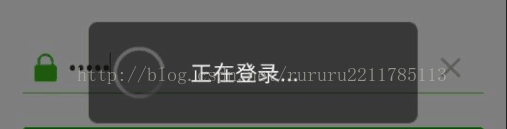
颜色为:#393939
以上所述是小编给大家介绍的Android仿微信进度弹出框效果,希望对大家有所帮助,如果大家有任何疑问请给我留言,小编会及时回复大家的。在此也非常感谢大家对脚本之家网站的支持!